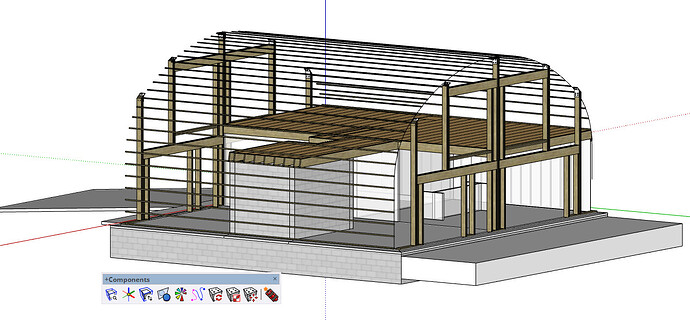I am trying to copy a rectangular component (2x3) around an arch so that each component is tangent to the arch. I have used the plugin Path Array to create the attached illustration. As the 2x3s follow the arch, the plugin arrays the components along the red axes. Is their a way to copy the components so that they will be tangent to the arch at their intersection? Any help will be appreciated.
By ‘Path Array’ you mean PathCopy plugin from Extension Warehouse?
Have you tried editing the component?
What exactly do you want the model to be like?
Another option would be to use Copy Along Curve from Sketchucation.

I rotated each component individually from the earlier example and this is what I was trying to do with a plugin. I used the SketchPlus extension.
Since it’s a component, and the rest are copies of it, just edit one and they will all change automatically.

This is what I need. Thank you!
You’re welcome.
BTW the last purlin at the bottom on the right wasn’t made because my curve wasn’t quite long enough for the spacing I selected. Easy enough to make one additional copy with Move/Copy to fill in.