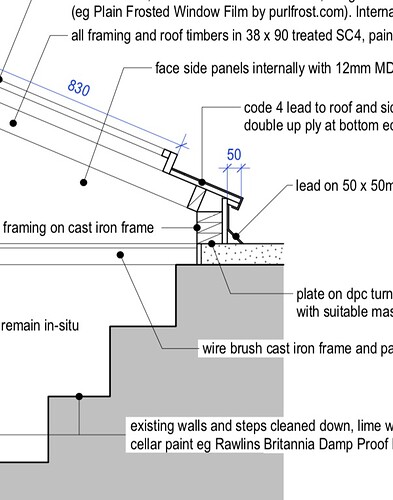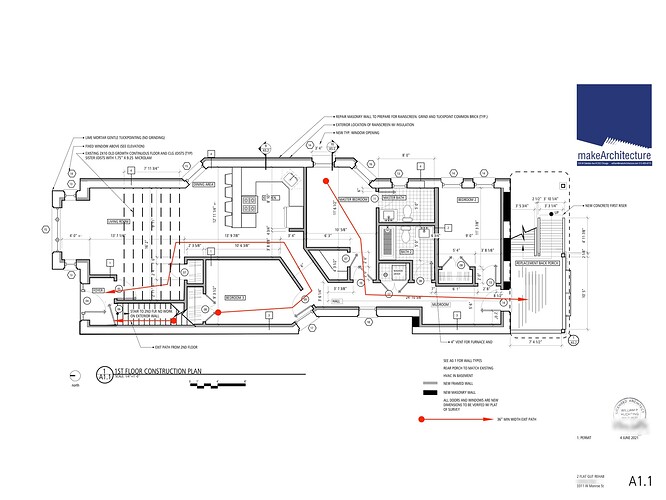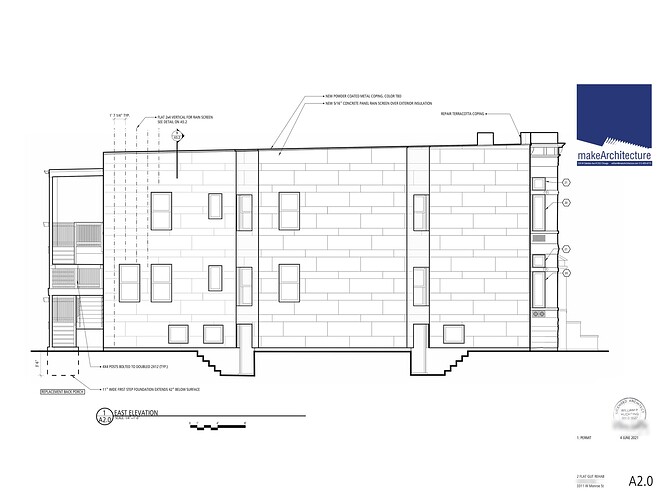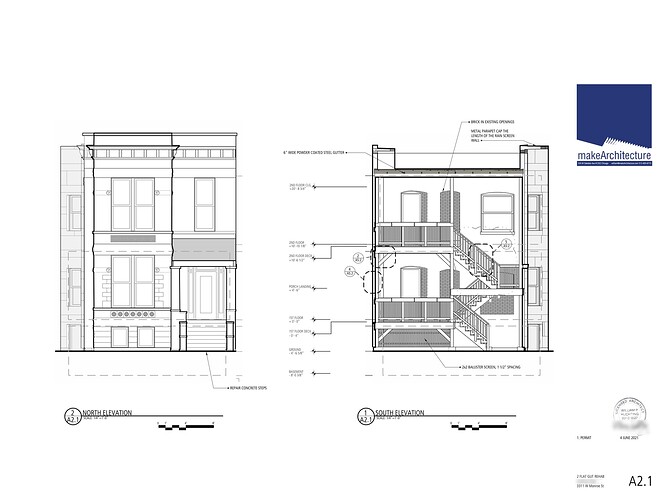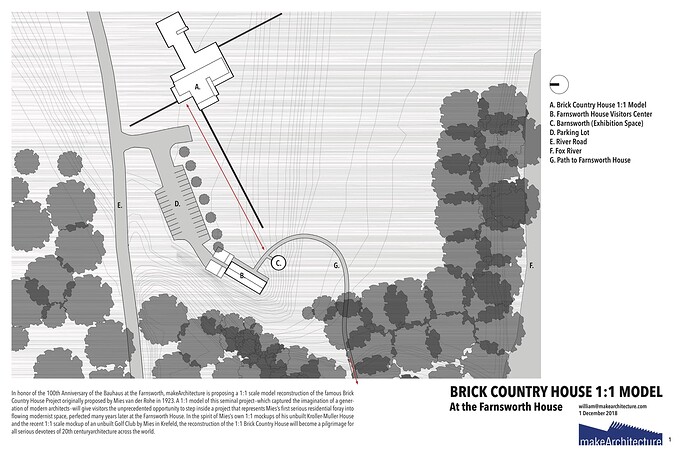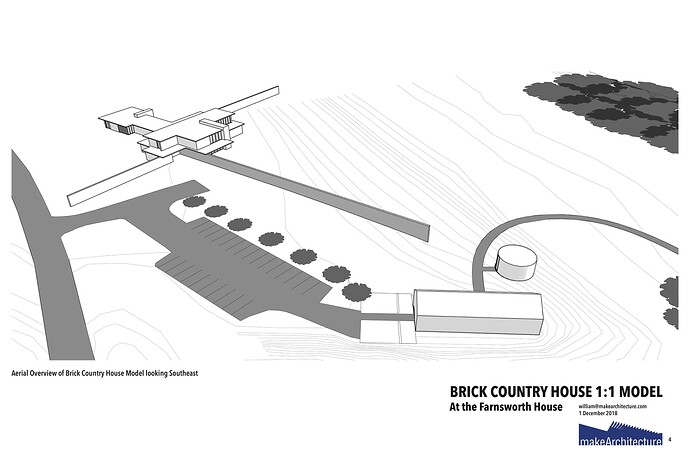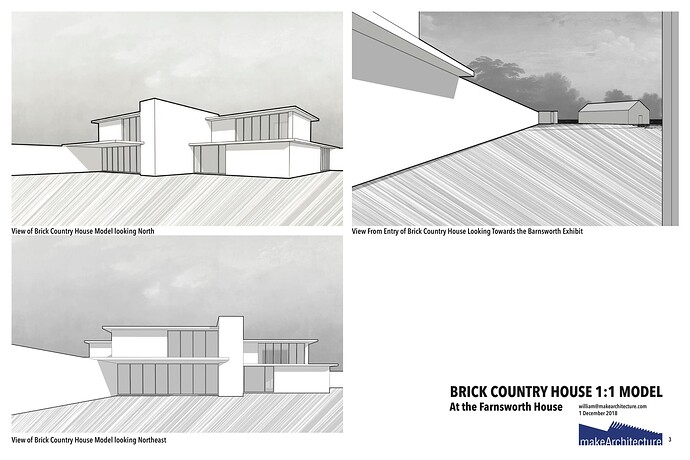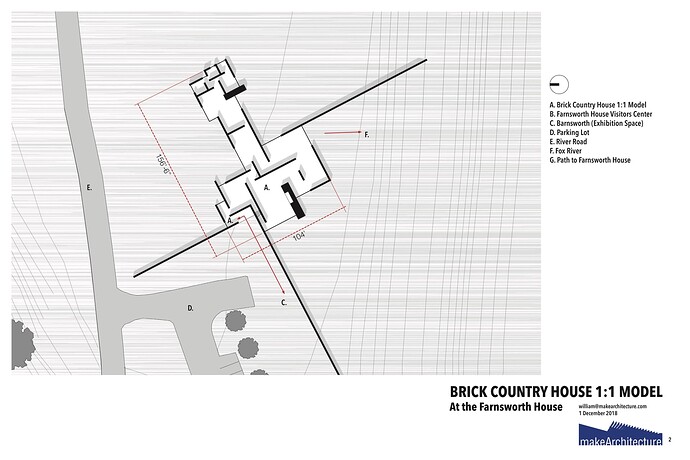Hi,
I have a MacBook Pro (15-inch, 2017) which was top of the line back then…I am considering purchasing a new top of the line MacBook Pro. I am concerned because I keep hearing how Layout is really slow, which it is on a
Mac. Will I notice any “significant” speed increase in Layout with a new top of the line MacBook Pro? I am a designer for the film unit at SNL, not the live show, I design all the fake music videos and fake commercials so speed is super important with our crazy schedule. What bogs me down currently in Layout is the zooming in and out and panning around a page. It is painful. Any constructive input is appreciated. Thank you!
Some maybe but not much is the likely answer.
Layout is hobbled by its rendering abilities which do not take advantage of multiprocessors. So you always use a single thread, whatever the demand.
If you work with very heavy files, this could make using LO untenable. There are people here who very carefully control what they show and have their LO settings low, all to get around the basic problem that people want (expect, even) Tesla performance from a capable, but limited family car. You can apply go-faster stripes and spoilers to the family car but it ain’t never going to catch the Tesla.
Agree with Simon,
Had a 2019 MacBook Pro and all the same issues. Zooming in and out and panning was the major difficulty. What I discovered that is that I could map zoom to page to a button on my mouse (have a track ball with 7 buttons). Now I can generally zoom into a location without horrible difficulty (some difficulty at times for sure), but when it comes time to zoom back out I hit the zoom to page and I’m instantly back to a full view. That solution has basically rendered the slow down issue a non-issue for me. If I’m running dimensions and can’t find the point I’m looking for and to scroll in really far, then I might see zoom slow down, but for the most part, I think this has deflated the issue for me.
I think that if you decide to go with an upgrade you can pretty much count on a bit of performance boost in Layout, but as Simon said, it’s going to be limited until Layout can use multiple threads.
Layout is a toy. It works in a limited fashion. When I get to the end of jobs and I am trying to edit work, a few changes can take hours. It’s a shame but it has never been up to a professional level of performance. I have seen the drawings of some of those who get it to work and there is very little design content in them: there are not lineweights, for instance. My drawings have to read and persuade people. I do not have the luxury of no line weights. There’s a lot of design that needs to be worked out in Layout and the updating the file and screen redraws can take forever. Don’t use it on a deadline. It feels like Plotmaker circa 2008
There’s clearly something broken with the Mac version of layout. Upgrading performance will help a little but wont overcome that. Different operating system may have more impact.
Here’s something I’ve never tried, but could work in theory.
Buy a mainstream PC laptop and use it only for LayOut. You can still model in SketchUp, but just open the file in LO instead of “sending to” LayOut. It’s not much to learn just one program on a PC…not like you have to relearn everything or spend time configuring it. Might be $1500 well invested. You are allowed to install one Pro licenses on 2 computers.
We dont have a good benchmarking tool or chart showing where best hardware investments are.
So, before guessing what machine to upgrade to, why not share a few sample LO files and let others with Macs see if they are also slow?
In the meantime, do you know all the workarounds such as using Raster mode, or reducing the quality (preview quality = low) or your display resolution (1080p) which are not ideal but could work for the heavy models. Or using Layers to separate out the complex geometry from the more simple stuff, dimensions, annotations,etc? (Eg you have one copy of the file rendered in Raster Mode, and then another copy overlaid directly over top, but the style changed to Hidden Line (with any uncessary layers turned off, and that’s rendered in Vector mode).
yes, and here’s a smaller renovation 18x24 set that brings my $3800 mac laptop with a discreet graphics card to a crawl.
My friend Andrew and I pulled our Sketchup model into Illustrator and Photoshop via PDFs from Layout because Layout could not handle the load for this proposal
I think Layout has great potential Sketchup is a fast capable modeler for most things my clients want/can afford. Layout though has yet to live up to its potential. Sounds like my 4th grade report card!
Nice - these look great.
Did you do the details as pieces of the main model, or model them seperately?
If you like I can see how the model runs on my PC - it may offer a valuable comparison, if a cheap PC is a possibility for you?
The final documentation stage of any project is stressful enough without having to worry about inadequate hardware or software crashing.
I spam the “save” key in layout so much it’s crazy…but necessary.
Thanks. ha! They are mostly off the 3d model. Most of the 2d work was drawn on top of the scene. I have a large file of 2d details that I always come back to. I think the model maybe too large to post. Yes, it is 36 megs and the layout file is 90 megs. It has 2 photos in it and should not be so big… I only have room and the patience for 1 computer and I love the ease of the Mac. Yes, it can be brutal at the end. I am designing a Hong Kong style apt for a Mies bldg right now and the millwork is ALMOST done!!![foundation and rain screen 3311 W Monroe St.skp|attachment] foundation and rain screen 3311 W Monroe St.skp (1.7 MB)
(upload://2u0WLVJ9SVC6uYbhcvMa6GBaiJp.skp) (87.6 KB)
Here’s the stair section.foundation and rain screen 3311 W Monroe St.skp (1.7 MB)Concrete stair with steel.skp (87.6 KB)
Thank you everyone for your feedback. What if I were to install Parallels on my MacBook Pro? Would I notice a speed difference with Layout?
Yes William,
LayOut is indeed still in the 4th grade … but will Trimble even invest enough to get it through Junior High?
More helpful would be at least a High School Graduation!
Or even a GED?
College is probably beyond hope …
I use PC, so I can’t really comment on Mac. However a presentation like this is readily handled by LO for me. My suggestions for speed are:
- Break up your project into separate LO files.
- Raster render whenever you can.
- Isolate things you want to vector or hybrid render so you are not trying to render the full model.
I did 9 custom homes averaging 5000 sf over a 9 month period. Did I curse LO over that time…of course, but I don’t think such detailed drawing sets could be prepared that fast with ACAD or Revit.
Nick, I like the way you’ve drawn some of your details but my building department would never except them. I’m trying to get layout to work and it’s very painful to even have a single model to be adding light switches and electrical outlets on top of it. The lag and the slow down isn’t tolerable. I’m gonna go back to archicad.
Are you sure?
I’ve never had them turned away by the 6 agencies and likely 15 different plan checkers that have reviewed my plans over the past 20 years.
Technically there is no legal ground to deny them.
Apex Compliance was the most recent review and they are a national firm. They complimented the details specifically.
I wish I could put you in touch with one of my peers. They used Archicad for years and now use both the process in my book and my details. They are never going back.
I’d have a look at your process and equipment first. I also see the lag, but how you approach the CD set can relieve most of those issues.
Coming off 9 projects in 9 months, I highly doubt I could have done this with any CAD based system.
I say you give it another shot!
Have you ever gotten so drawings through the New York city building department or the Chicago building department? The standards for self certified drawings in Chicago are very strict and this kind of drawing is not allowed. It’s very different than anything else in the country
No, I haven’t. But 3D details should not be an issue, especially if you look historically in both those cities. 3D and axonometric detailing is nothing new. FLW used them. Look through Graphic Standards….every edition.