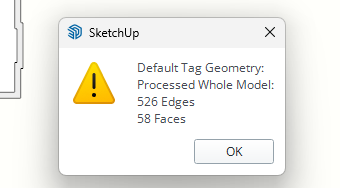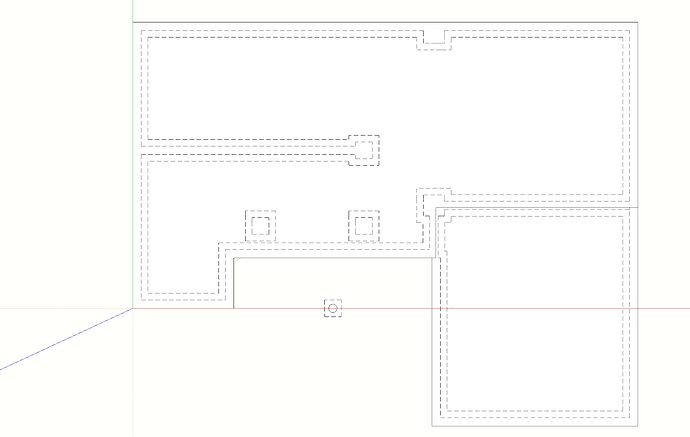Hi, I can’t export my layout file to PDF. I have already checked References (Don’t have many at all) and made sure my Rendering - Output Override is unchecked. I have only 3 pages, and one small size image on the third page. Any help would be greatly appreciated. Thanks
Foundation.skp (1.8 MB)
Structural Drawings.layout (4.5 MB)
There is something strange with your LayOut file. It’s taking a very long time to open and for no larger than it is, it ought to open almost instantly. Can you share the Backup of Structural Drawings.layout? Maybe it will open.
While waiting for it I looked at your SketchUp file. I see incorrect tag usage. ALL edges and faces should be created and remain untagged.
I also see that you have not set the Camera to Parallel Projection for the scenes in the model.
In order to set your viewports to scale in LayOut you should set up the scenes correctly in SketchUp.
I really appreciate your help!
Structural Drawings.layout (4.5 MB)
I just updated the scenes in sketchup to be in parallel projection, but that didn’t change anything.
If I’m not to tag any lines/edges, how to I create dashed lines without setting them up like that under a tag?
I didn’t expect it to make the file open or to make it possible to export a PDF.
I asked for the backup file because your working file won’t open on my machine.
You need to create groups and/or components of collections of geometry and give the tags to those groups. Also, Untagged should be left active at all times.
To be honest, I’m also wondering why you are making 2D drawings in a 3D modeling application.
It sounds like you would benefit from going through the tutorials at learn.sketchup.com
I started trying to open this latest version of your LayOut file before starting to type. I’m still waiting. You have something seriously wrong with this file. Looking at the reference in the file it’s clear you didn’t insert the SketchUp model correctly. It looks like you copied from SketchUp and pasted into LayOut which will create problems.
Nearly half n hour later I’m still waiting for your last file to open.
At this point I’m going to suggest that you just start over correctly. From SketchUp, use File>Send to LayOut once. After you have the first viewport inserted into LayOut, copy the viewport and paste it on the next page. Do not copy from SketchUp and paste into LayOut.
Ok, thanks. I will try that on Monday.
I appreciate your help ![]()
It opened pretty fast on Mac. I’ll send you and Dave the pdf output in a PM.