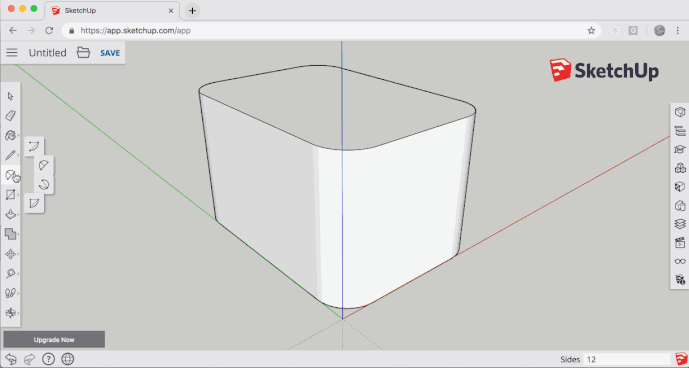Hello
I am new to sketchup and I wonder, if there is any way to grad and pull the selected part arond the rounded box. I need to have it all around the box ( 4 sides and corners).
Thanx
You want the Follow Me tool.

I am a bit confused, partly because your profile indicates SketchUp Free (=web-based) and the image displays a more experienced setup with multiple extensions installed Pro (Desktop) version of SketchUp.
Among those extensions, there is Profile Builder.
Note that the extruded ground plane in @box 's GIF is ‘welded’ with an extension, so selecting the path for the Follow Me tool is different if you try to select the edges (Holding Shift while selecting extends the selection)
You can select the face (bottom or top) for the path, too>
You can erase the lines of the extrusion by holding Shift while erasing…
See Modifier keys for different tools at the bottom left of the Main window (status bar)
I did erase lines selected whole top and it still does not work. I am using sketchup pro 2018 with all extension, but it is not my (friend borrowed me his pc cause I thought I will find a way to do it in sketchup pro) and I have no idea how to use 95% of it.
SketchUp has failures with creating faces when edges get smaller than 1/1000th of a inch. Maybe your profile is just too small to create those corner faces. Often when you have missing faces/edges as a result of an operation its a clear indication that you could try working at a larger scale.
See this thread The Dave Method
Yes my object is only 1 mm I used The Dave Method and it works. Thank you
In a message