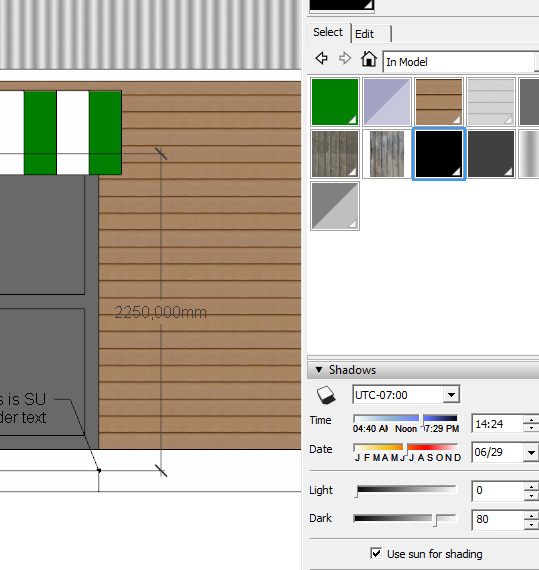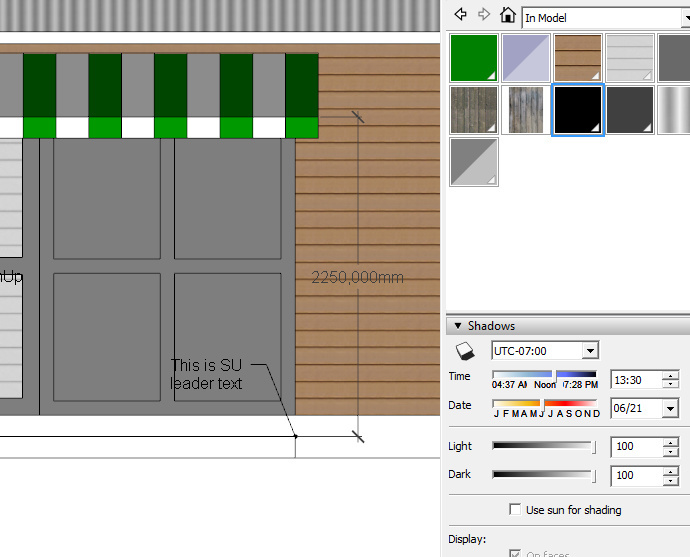I’ve sent scenes to layout and the colors are nice and bright. When I animate the sciences creating a animation movie in sketchup the colors seem washed out a bit. Not sure if there setting to adjust this or a work around, thanks for your help!
There are no settings that I know of.
I had a similar issue with a series of animations for a web site movie (www stationhousecampseaashe co uk) and overall there appears to be a light grey cast. This was easily corrected in the movie editor and I found that as a moving image it looked wrong if it were too bright.
It may be the shadows cast on surface as you animate around your model. SketchUp pretends that there is a soft light coming from the viewer. As surfaces move, they receive different amounts of this light and change color. To maintain 100% color, regardless of rotation, open the Shadows window, turn “Use sun for shading” on and drag Light and Dark to 100:

On my monitor, the display is at its flattest and the materials match those in the Materials tray best when I drag Light to 0 and Dark to 80%. With Light at 100% light colours appear washed out, and there is still some “highlight” shading.
Anssi
@Anssi and @bobbyklewis I guess the best results are the ones that work best for you! Use the sliders to get the colors you want to see.