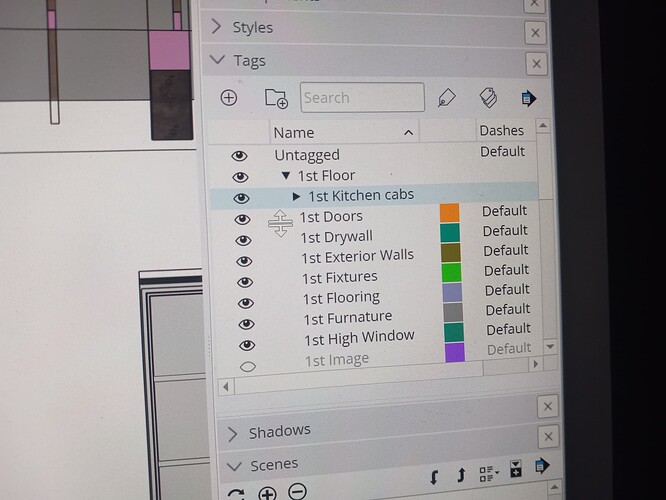Very happy with 2024 so far! During the Install i received a message regarding the Labs add location extension that has been included in the 2024 upgrade. After the Install I went to the Extension manager and deleted the extension as prompted during install. But I cannot find the Icon or any menu listing for the add Location? Its not in the file pull down where Location Geometry was. I reran the install and chose the repair option and still cant find it. Maybe its in front of my face and i just dont see it. Any advice?
Reinstall the Labs Add Location extension and restart SketchUp.
Thank you for the help! The Labs extension has been taken down. It has been coded into SU 2024. The install was aware the extension was still there and prompted me to delete the extension. I did that but cannot find the feature in 2024.
Try right clicking on the downloaded installer, choose Run as administrator, and when prompted, Repair.
Hmmmm. Tried the install run as administrator it didnt seem any different as the install repair. So I ran the install and removed SU then re installed. Still cant find the add Location as an Icon or in any menu? BTW Dave we all appreciate you. your very patient with the newbe’s and a great resource! Thank you! One note after the remove an reinstall my toolbars were preserved.
It should be in the File menu.
And, if you have the toolbar displayed, it looks like the location “pin”.

If you still aren’t seeing it, check the Extension Manager to see that it is enabled.
And thank you very much.
That’s good. The toolbar locations are store in a file that is separate from the Program and Program Data files so it doesn’t get touched by uninstalling the program. Helpful to know that if you have some reason in the future to reinstall but also worth knowing when you want to totally remove an older version because these sorts of files get left behind and just take up space.
Ok so, I did look at the extension manager before and it was gone because I deleted it as instructed. LOL now it was back but disabled. That was the fix. Weird that they say get rid of the extension then put the extension back. ■■■■ I went over everything I guess the remove and reinstall fixed it but it was hidden. Thanks Dave!
I don’t remember being told to remove it during installation TBH. Anyway, I’m glad it is sorted for you. Have a good night.
It should also appear as an icon bottom left.
Where did this prompt appear? There should be no instruction about deleting the extension, so would like to know if this is something we can fix!
I believe it was when sketchup was coming up and the new extension error panel appeared. But it wasnt in the panel it was a separate message at about the same time.
Thanks, sounds like there is maybe a bug that only happens in certain situations!
If you see it again, please make a screenshot so we can try to track it down.
Dan
Lets hope its a while before I have to do a major update. There is an issue with the cursor in Sketchup while navigating the trays. It stays as a move cursor as in move/resize the size of the box.
Do you have Dynamic Components enabled? I seem to remember I was having an issue and turning that extension on made everything work…
Yes it is. BTW I just mentioned it was happening. It doesnt really bother me.
Off-topic: tray resize cursor
Already reported, see:
Mouse cursor does not change back to arrow after changing the height of a tray dialog
This topic was automatically closed 183 days after the last reply. New replies are no longer allowed.