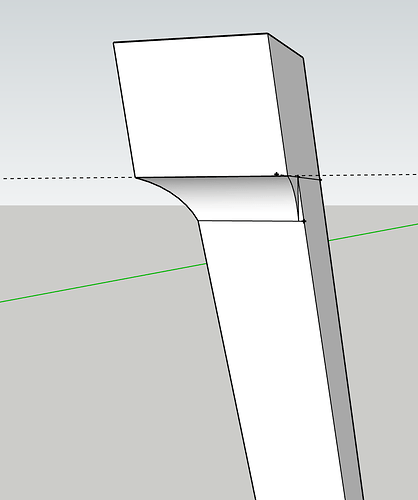Im pretty new to sketchup and am trying to make some table legs that are angled at 7 degrees and taper from 3.5 to 1.5. Thats not the problem, thats easy. Im trying to also add a cove in the legs where the table apron and the leg meet but cant get one to run the whole way around. Ive gotten it pretty close but still have these little parts missing because of the angle of the legs. Any advice would be great. Thanks!
I think you need a different approach. Can you upload the SKP file so I can see what you’ve got so far?
yessir let me know if this works. Its pretty primitive so dont laugh
Table leg .skp (170.9 KB)
Bwa hahah! Just kidding. It’s alright for a start.
So you want the axes of the coves to be parallel to the top?
hahaha!!! yessir!
as you can see I kind of figured a work around using fredo6, marking the vertices, and then drawing lines to all the points
This is what Im going for. This table was very easy. trying to do the coves though proved to be quite difficult. Im trying to have to cove go into the apron as well so itll hide the joint. Building it in real life is no problem. On the computer has proven difficult.
Ryan, we’ll go over this in detail when we talk but I’ll post this for now.
My approach for things like this is to draw the volume of space a machine cutter would have to pass through to cut the leg blank the way you want it cut. Then use it to trim the leg. As you can see it makes a nice cove on both inside faces of the leg.
When we talk remind me to show you the issue with your leg blank. We’ll need to deal with that before cutting the coves.
Sound good! Thanks. Is the leg at a 7 degree angle on two sides as well? By the looks of it, it might not be too tough to do that?
nvm . I see what you did. Nice! My brain just works in the physical world with all the tools Ive used for decades. The 3d is tough to conceptualize.
Yes. The leg is at the same angle yours was at. I recreated the blank based on yours.
Hey Dave. So I think I was able to do what you did. I drew the leg how I originally did, then drew the lines that extended outwards like yours. I drew a shape to match the profile I wanted with the 1.5" leg at the bottom, on the outside of the long line, like you did. Then I used the follow me on the profile and traced the outside upper edge and then I selected the face on the outside of the leg then used the intersecting faces option to make the outside follow the profile and then deleted all the follow me and it seemed to have worked. Not sure if thats how you did it, but it worked for me. Im sure theres a million ways to do things with this app, but as long as the final product looks right, thats all that matters right?
That’s almost how I did it. I made a component of the left and another of the cutting shape. Then I used a plugin called Trim and Keep to do the cutting.
I have a question about the leg and the way you drew it. Do you intend for the cross section of the leg blank to be a rhombus instead of square? Based on the way you drew it, that’s what you would have. Also, the distance between long edges will be slightly less than the 3-1/2 in at the top.
If you actually make the leg blanks square in cross section, the ends of the aprons will need to have a very slight bevel to close up tightly against the legs. If you are only using the model for show and tell, it won’t matter but if you are using it for a plan, you’ll need to take that into account.
I intended for the legs to be square in the cross section. I just drew it the way my brain works with lines etc. Should I use the extrude function to make them more square? I did make the ends of the aprons at a 7 degree angle to make the leg angle if that what you mean? Its weird to me, because with the actual building, square will stay square. If my aprons are at the same degree on all edges as the legs thing will stay 90. not sure why that would be different in this program.
This isn’t a SketchUp thing. This is the way the geometry of legs that are raked and splayed works in the real world, too. As I said, if you’re only using the drawing for show and tell, it won’t matter. If you plan to get dimensions off of it, then it could matter.
The right way to make the leg in SketchUp would be to draw the square on the ground plane and extrude it to height, then rake it and splay it 7° in each direction. If you want to clearly see what I’m talking about, make a leg blank as I described and then tilt it 90° in each direction. This will exaggerate the angles.
Also, cut through your leg blank at 90° to a long face. Measure the angles at the corners. You’ll see they aren’t 90°.
Actually, here is a way to see that your leg blank isn’t actually square in cross section. In the background is a leg drawn vertically and then tilted 7° in each of the red and green axis directions. Yours is in the front. In both cases I drew a rectangle on the face of the leg and pushed it in. There’s a notch on the left because the leg is square in section. On the other hand, since yours isn’t square the notch doesn’t get formed correctly.
Again, this isn’t just something isolated to Sketchup, it happens in reality, too.
I’ve run into this a few times with plans I’ve created for various projects. Garret Hack is a good one for tables with raked and splayed legs, often with tapers down their entire length which adds a little bit to the excitement.
This topic was automatically closed 91 days after the last reply. New replies are no longer allowed.