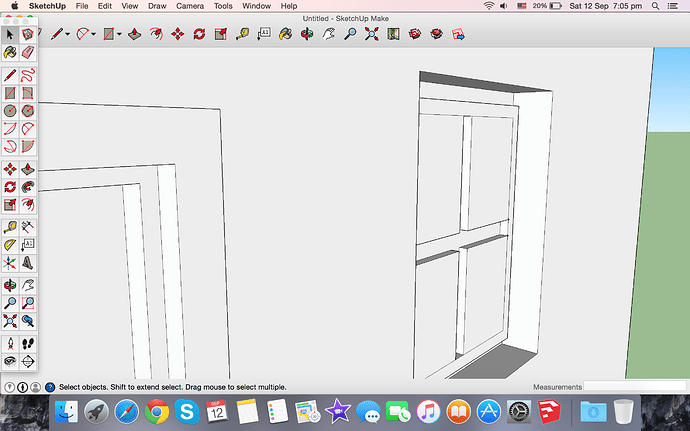I have done a window on a house,image attached to this, I want to pull out the brown wood in the middle but if I put it on the out side it will go in on the inside. I want to do so it will be out on both sides.
When using the Push/pull tool in this case, hit ctrl to start a new face.
What is I am using mac?
Don’t know Mac, option , just try and see.
To elaborate on @Box’s reply: When you push-pull a Face that is drawn within another Face, by default the tool assumes you want to make either an “indent” or a “bulge” in the enclosing Face. So, it moves the Face you are push-pulling and creates sides, but leaves an opening at the original location. You can tell it you want both the moved Face and the original Face by pressing ctrl (alt/option on Mac). The key is a toggle - you don’t have to hold it down while you push-pull.
Just so you know for future reference, that part of the window is properly referred to as a “muntin”.