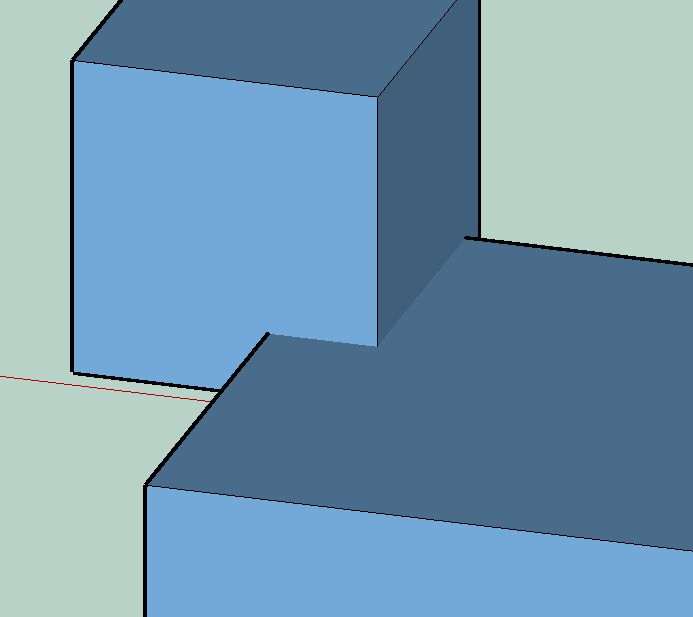Hi. I’m curious when do intersect faces with model, what determines the line weight?
It makes always two types of lines. : slim / weighted.
And I think it is quite ramdom. (sometimes it is related my screen zoom %)
It is really bothering. because when weighted lines made, the region is opened.
Anyone who knows its principle? Please help me.
And is there any extension to solve it?
The heavier line are most likely profiles. You can confirm this by turning profiles off in the style. I can’t say for sure without seeing the skp, but my guess is that the intersected faces are in different contexts.
Oh. yes. you’re right. the heavier line is profile. slim line is edge.
here are my skp captures
- only profiles
- only edges
I just want to select each region inside of edges exactly.
but it can not recognize some boundaries of edges.
do you know the solution?
retrace an edge to force SU to “recalculate” the face it bounds.
SU loves to make faces, whenever you trace anything, it’ll try to make faces.
So basically here, you traced the main global whole face, but it didn’t cut it in pieces. If you retrace the smaller ones inside the big one, it’ll work.
Also, if you’re into extensions, you could check Enerot’s Face Creator up. it does the same, select all, clic on a menu, bam.
thank you sir.
What is SU?
it means Make face extension by SUforyou?
SU = SketchUp
Oh. I see.
Anyway,
I think there is no principle or pattern in determining the line thin of thick.
I guess It is just an error in sketchup…
I ended up solving this problem to delete the face and re-make it.
Thank you guys.
… no it’s not.
A thin line represents an edge.
a thick line represents a profile. Profiles are contours of shapes, in your case, lines that aren’t linked to an actual face.
To attach them to the main big face you have, you can either redraw some of them, or use an extension.
It’s not an error, it’s an integral part of how SU (sketch up) works.
No, I mean, Face creator by Eneroth.

Well… I understand what you said.
Of course you are right. Edges are different from Profiles.
But I am saying there is no rule in determining the line “when doing intersect faces”
And there are som reasons why.
First of all, There is no consistency in determining edges and profiles.
Even without making any changes, sometimes an edge is created and sometimes a profile is created at the same point, same condition, same intersection.
One variable I’ve found is how zoomed in.
When zoomed in and viewed close up the line, An edge may be created very often rather than a profile.
But even that is not absolute. Sometimes it applies and sometimes it doesn’t.
Again, In my skp, those two intersection objects(floor and wall) are completely in contact. I even tested it after raising the floor level by 5mm to overlap them.
But also lines, polylines, arcs or circles can be displayed as profiles.
there kinda is, you haven’t noticed the pattern yet ;).
Sketchup will fill the contours of lines that are directly impacted by what you draw.
here is an example (I’ve made the profiles super thick) :
first, we have two rectangles, outside and inside.
When I redraw one of the outside rectangle, a face is created. The contour remains a profile because it represents the outside contour of the object.
The inside rectangle wasn’t directly impacted by my line redrawing, so SU didn’t "incorporate it’ inside the new face. Therefore it remains as a profile too.
Now, if I redraw one of the lines of the inside rectangle too, then SU will re-process it.
I get my explaining may not be clear to comprehend, I mean I’m struggling explaining it in french at times, and even more here in english. But be assured, it’s perfectly logical.
It might help you to make the profiles lines thicker (style panel) to see them better.
As of “intersect with” menu, it’ll give you faces if SU considers your lines should intersecting existing ones. In theory. Might need a dev / a sage here to enlighten us.
could you show us such file? are the walls and floors in separate groups or not ?
Also beware, overlapping stuff doesn’t necessary means creating its intersection
Indeed they are. That’s what I implied by contours ![]() . polylines, arcs, circles and polygons are all just lines in the end
. polylines, arcs, circles and polygons are all just lines in the end ![]()
There is no consistency in determining edges and profiles.
Even without making any changes, sometimes an edge is created and sometimes a profile is created at the same point, same condition, same intersection.
There is consistency whether you see edges as profiles or not. And it depends in which context you apply the 'Intersect Faces with…" whether edges can/will be created.
Wow. Thank you for your kindness.
I totally understand what you said.
I understand the way SU creates profiles and edges.
Yes there is a logical rule. I agree.
BUT, I am saying [intersect face with model]
especially when doing [intersect face with model] function, is there a rule?
if there is a rule, what exactly is it?
Here is my test.
-
make some objects like this.
-
make each of them group (as you see green / purple)
-
on the top of the purple, active [intersect faces with model]
-
at style setting, when checked only EDGES, we can see there are all edges on the all intersections.
-
at style setting, when checked only PROFILES, we can see the outermost intersection doesn’t get profiles.
-
and let’s see the faces recongition. (I removed color mapping for clearity)
I used Push/Pull to recognize faces. If it is recognized, it means [intersect faces with model] makes faces.
there are 3 different faces that can be recongnized.
It is just confusing.
what is the rule…?
You’ll know if you try it, faces recognition can be different each time you do it.
Hm.
The beauty of softwares is, they don’t do random. This result is part of their programming.
I’m just spitting in the dark right now, but it seems SU treated each rectangle independently, similar to what I did (in 2d) in my first step.
Have you tried re-selecting all and re-intersecting with selection ? (if it doesn’t do the trick, then it’s back to the line tool)
To know further why, we might need someone versed in SU’s code.
BUT, I am saying [intersect face with model]
yeah, I realised after I posted, but then I thought my post explained part of the method, someone else having a similar issue might find it useful. my bad ![]()
Here is my test.
Could you share the test file before doing anything?
The geometry is easy to recreate. However, it is unclear what you have grouped together.
Is it a single blue group with only raw geometry inside? And likewise a green group with only raw geometry inside? Or are there two groups with nested groups inside?
Let’s start with the same test model and take it from there?
Do the groups actually intersect, or are the upper “frames” just resting on the blue box? I understand the intersect commands have been designed to work best with faces that actually intersect, not with “2D” geometry.
EDIT: I could reproduce this. My groups were quite large, so it is not a tiny faces issue. The Intersect resulted in three faces, not six, but all edges were created correctly. My objects were actually intersecting.
@colin , is there a bug recorded?
EDIT: I could reproduce this. My groups were quite large, so …
So you do have only two groups touching at top blue and bottom green plane? And do the frames have faces ot their respective top and bottom to srart with? One face each in large perimeter per respective group to start with?
So you do have only two groups touching at top blue and bottom green plane?
I thought this might be the cause so I made my groups intersect, not merely touch. Result was the same.
And do the frames have faces ot their respective top and bottom to srart with?
Yes
I didn’t save my test file so I had to redo it. This one splits only to two faces.
intersect_test.skp (29.9 KB)
The beauty of softwares is, they don’t do random.
you are right. there must be a rule.
but I don’t know what that is.
everytime I use [intersect faces with model],
the misterious line determining rule bothers me.
Anyways, thank you guys. thank you for your concerns.