So, I added these stripes a long time ago and I can’t remeber why and what are they for. I don’t know if it’s related to v-ray.
Speaking of that, what would be the best place to ask questions about v-ray?
So, I added these stripes a long time ago and I can’t remeber why and what are they for. I don’t know if it’s related to v-ray.
Speaking of that, what would be the best place to ask questions about v-ray?
They are from Vray. They show the area of the rendered image. You can get rid of them by. Going to the Advanced Camera Tools and clicking Reset.
Solution: go to asset editor, render output, then switch off safe frame.
I guess I was a little bit anxious to resolve this issue
what if I don’t have vray and there are gray bars on my screen anyway ?
Maybe you’ve selected a camera from the Advanced Camera tools and need to reset as I decribed.
Share the SketchUp file so we can see what you have going on.
here it is
Like I told you, Reset the Camera in Advanced Camera Tools. After you do that right click on the scene tab and choose Update.
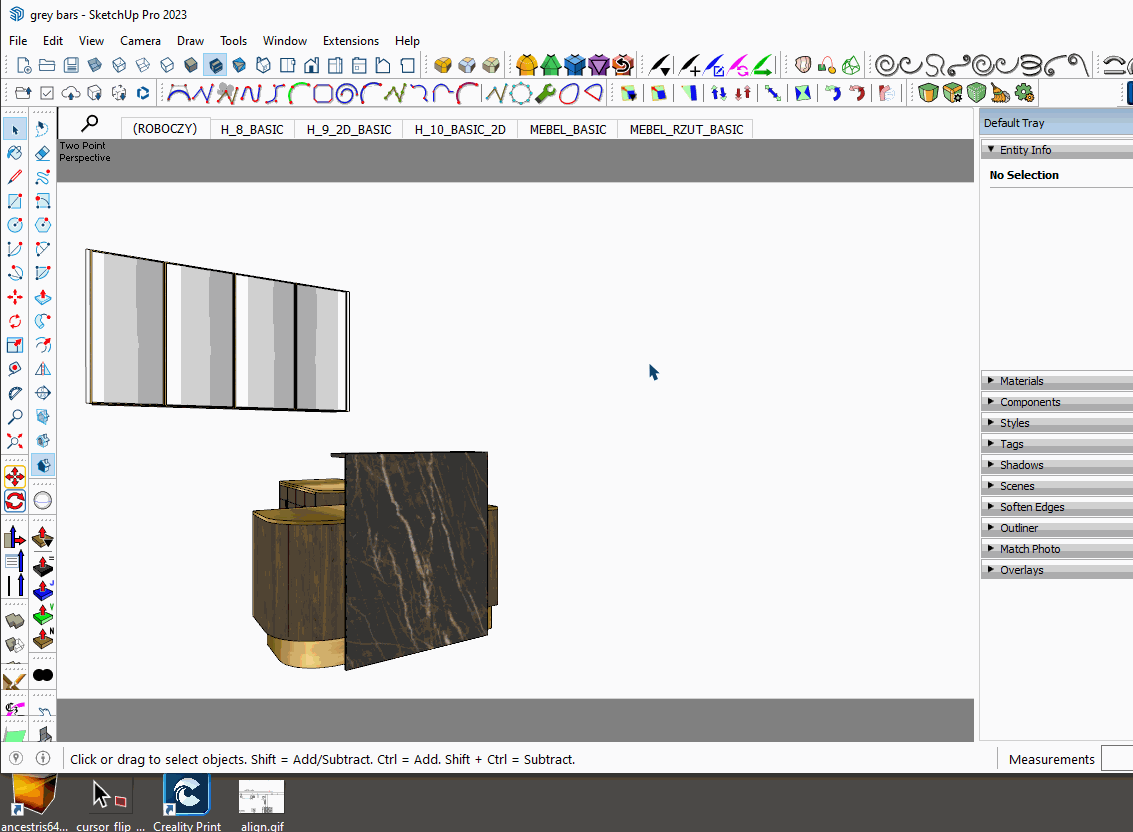
Here’s the fixed file:
NO grey bars.skp (15.5 MB)
i don’t have this option in my Tools menu
omg, thank you so much
it works ![]()