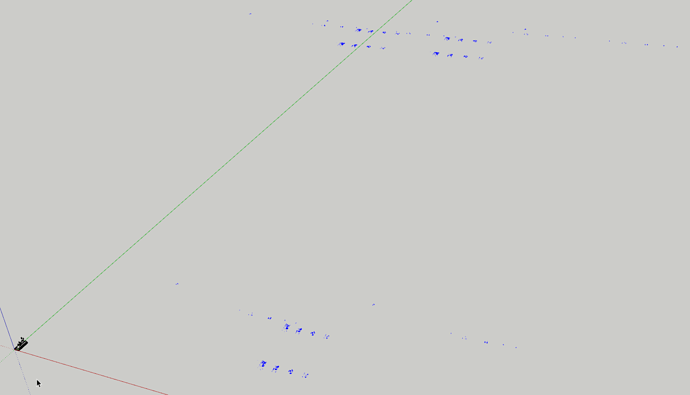I am getting the “Unexpected File Format” error when I try to open my Sketchup 2021 file. I didn’t have this issue even till late afternoon. I use sketchup from a hard drive at work & before this thing happened i organized my downloaded textures in my folder which is in my hard drive as well. I dunno what went wrong… I have to present my work to my client and this happened!!! Can somebody help recover the file ?
Please don’t double post. That just creates confusion.
Sorry i thought i would not be ‘seen’ if i replied a thread, apologies
Your post in the other thread was seen. Now @colin, the guy who will most likely be able to recover your file, if it’s possible, has yet another thread to look at. I’ve pinged him here so when he gets a chance to look in, I expect he will.
thank you very much
A developer was able to open the file. It had some materials that were corrupted somehow, stopping the file from opening. The materials weren’t being used anyway. Here is the file, with unused items purged:
Could a future version of SketchUp include additional error handling logic to proceed beyond the discovery of such corrupted materials? (Telling the user that some materials were lost during the open process, etc.)
Yes. Same developer has raised an issue internally, to alter the file open code so that if a material is corrupted it won’t completely block opening the file.
Thank you very much ! Everything was recovered ! really appreciate it !
Hi, just want to ask so it doesn’t happen again. How do i save a material properly so that it does not get corrupted ? When i make a new material from downloaded textures online does it get saved into sketchup itself or in my computer ? thank you
We don’t know yet how the materials become corrupted. I’m not even sure which ones were a problem, but you do have some unusual material names. Here are two examples:
000_Tường WC
sadfasdfasdw_Aglaonema_crete_01_MT_PM_V62_Aglaonema_crete_01_Leaf_01sdafasdfasd
Do you randomly type on the keyboard when deciding material names?
@RMvamp all joking aside, there shouldn’t be anything you are doing wrong. We have been theorizing on what must have happened here but so far no good leads. I would strongly encourage you to purge unused data frequently and make manual backups of this model after saving.
We will fix the code to be more lenient against these material corruptions.
Actually i have nothing to do with that, the material was from a plant model i downloaded from the 3D warehouse itself. The model is called ‘Aglaonema crete’ by Tiago Crisostomo de Castro. I realized he has the material named above in his model. Gosh now i have to be careful of what i download from the 3D warehouse ! But thank you ! Now i’ll be more careful downloading models with funny material names.
Great noted, didn’t know i can purge unused data. thanks !
You should always be careful doing that. The general wisdom is to download components from the 3D Warehouse into a separate file, not into your project file. Check it out, make sure it’s going to work for your needs, clean it up if needed, and only then copy it into your project.
FWIW, I had a look at your file. Or the recovered one, anyway. Others have made comments about purging your file. I first fixed the incorrect tag usage.

Then found a whole lot of stuff floating around in space. There’s more stuff out there when all the tags are visible. Not sure if those things have some use or just came in with something from the Warehouse.
Then purged unused stuff from the file.

The file behaves a whole lot better than it did when I first opened it.
Hi everyone,
I have the same issue… I’ve already tried changing the file name of skb to skp and it also didn’t have a recovered file from %LocalAppData%\SketchUp\SketchUp 2019\SketchUp\working\SKETCHUP\RecoveredFiles . I have to send my work to my client… Can somebody help recover the file?
Here’s the file:
https://drive.google.com/drive/folders/1CVFHmAkmv9JG1Zxdn78ALIGzOxSIwbd5?usp=sharing
I couldn’t recover a lot. Only Tags, Materials, and Components. The scene is empty.
Hello @colin, I have the same issue with him, is there any way you can do it too with my file? It says unexpected file format as well?
This is the google drive link of my skp file
Most things are recovered, but the scene is empty. You will need to rebuild the scene from the components in the model.