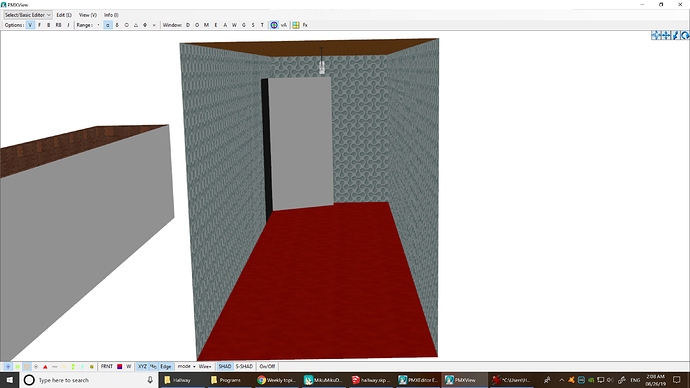Hello, I have trouble with exporting stuff to my pmx.editor. Let’s say i make some stuff in Sketchup like a hallway.
And then i export it as a direct x file.
Then when i open pmx editor. *(sorry, as a new user is only allowed to post one pic, please look for it in the second reply)
Then all the textures that i applied manually, namely the door image that i imported, as well as the hatsune miku pictures on the wall do not appear.
I don’t understand why. In some cases if for instance export it as a obj file, it imports, but then everything gets reversed.
I don’t understand why not the “full” project gets exported out of sketchup as i see it in sketchup, and gets imported in the pmx editor in the way how i see it.
I really feel the exporter is lacking in its inclusiveness of the position of the texture files that are added manually to it, the exporter seems to have no problem with the general sketchup textures and finding them, very awkward.
here is the second picture. (no textures, yikes!!)
I don’t know much about pmx editor but I do know about Sketchup;
Did you check for reversed faces in your model? Lots of software only use the texture of sketchup’s front faces. Check your model by going to View > Face Style > Monochrome.
Also make sure to actually use textured faces - SketchUp knows also an ‘image object’ which looks similar, but isn’t recognized by all other software… Change an image object into a textured face by right-clicking it and choosing ‘explode’.
1 Like
Well, i managed to find the solution, when importing a image, you need to select (import as texture) and not importing it as image. When exporting it as a direct.x file , it will export the textured image. It’s asif textures and images are perceived as two different things. (albeit for me they are virtually the same thing) it seems that sketchup disagrees with my style of thinking. So import a image as a texture and apply it to a surface, and it will export.
They are. In SketchUp an Image object is a special kind of Group that has inside it a face with a hidden material using the texture applied to it. Because the material is hidden even from the API getting at the texture for export is a rigmarole (although not impossible.)
This is why your .x exporter likely does not eve attempt to export the textures, and that your workaround to import as a texture and paint the face manually works.
However, it might also try to explode the Image object, which should convert the hidden material to a “In Model” material that the .x exporter can “see”.