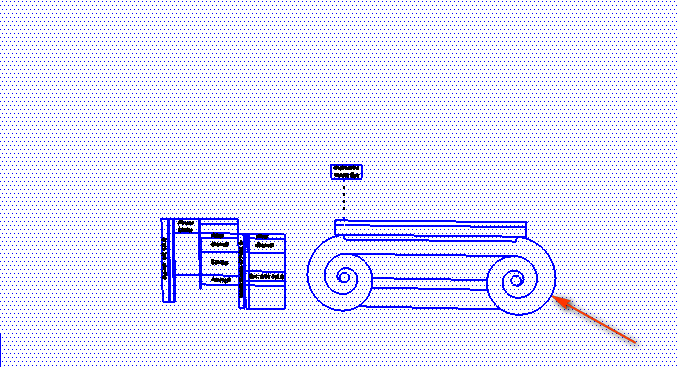I cannot seem to close gaps in lines in my drawings and I don’t have a clue what I’m doing wrong. I cannot get parts of the drawing that should be faces to appear as faces so that I can use the Push/Pull Tool to give them depth.
In this first screenshot, you can see that the entire drawing seems to be selected including all lines and the drawing surface figure and background. Apparently the 3-D text captions that I put in did not select but everything else did. I got this result by triple-clicking the left mouse button with the cursor on the volute at the point that the red arrow indicates. Why would this happen?
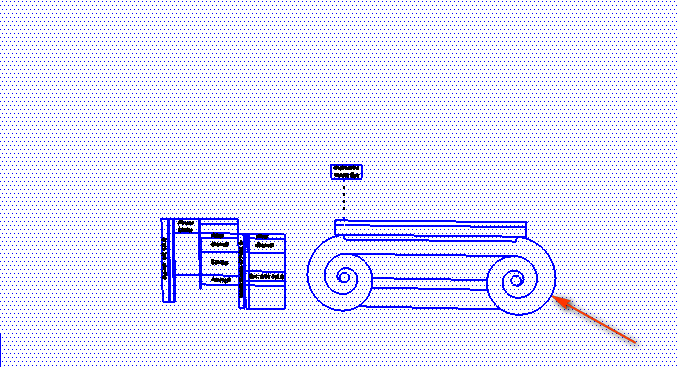
In this second screenshot, you see the results of using the Fredo Tools add in Edge Inspector. If I understand the results correctly the pink hexagons indicate points where I have gaps in lines. Given that I was drawing arcs it is not too surprising; however each started at the appropriate points according to the Arc Tool placement indicator blue lines and covered exactly 90 degrees. While this might be a fault of the instructions I followed for drawing the Ionic column capital volutes, I think it is something in SketchUp that I don’t know. I say this because when I zoom in on those segments indicated by the edge inspector, I find one of two things. Either there is no gap apparent in the SketchUp view or if a gap is visible I cannot use the Line Tool to close it. It’s almost as if the granularity of the drawing surface is not fine enough causing the lines not to connect and form faces.
Can anyone help me with this? I have no idea if my Model Info or Preferences settings are causing this but it almost seems that must be the case.
Hi @rabbithutch ,
It may help to rely heavily on the inferencing engine that is built into the program. It may take just a bit longer to complete your tasks initially, but once you get used to it you can develop accurate models pretty quickly.
I suggest that you look for the tooltips to indicate if you are connecting with an edge, an intersection, a midpoint, an endpoint, etc. When you consistently connect a new line or rectangular face with a specific point, you can expect a face to form. Another point to consider is to only draw an element once and to copy objects whenever possible. Any object that is to be copied should be made a component first. This practically ensures that all of your faces are indeed closed loops.
Also practice zooming in as close as you need to to confirm that you have no gaps or spaces in your work. In the example you show, even though it is planar and in two dimensions only, it may be of use to use the orbit tool to inspect the work as you move through it. You can always use the “Previous” tool on the Large Tool Set toolbar to return to the previous view or set up a specific scene to allow you to return to a view from which you can easily orient your work.
You also may want to consider scaling the model size up by a factor of say 10 or even 100. Do the work and then scale the model back down by the same factor. That will probably resolve any issues you run into regarding finding gaps or unclosed faces.
I hope this helps.
Thank you, JV Lee!!!
That helped a great deal. I scaled my drawing up by a factor of 10 making the lines distinct enough that I could find the line breaks and fix them. I then used the Scale Tool to bring the dimensions back down to those I need. 
Here is the result. I still have much work to do. I need to figure out how to extrude the eye of the volute to proper proportion without extruding the entirety out at the same scale. I suspect that the Follow Me Tool will be involved. I also have to figure out how to make the channel hollowed out in an even curve.
Lots more to learn.
Again, THANK YOU for the kind assistance!!!
Just wanted to thank everyone who has helped me here in my effort to create an Ionic order capital and other elements. Here is a screenshot of what I’ve accomplished so far - WITH YOUR HELP!!!
I still need to finish the Cornice and other elements above the capital and I need to figure out how to hollow the volute channel and round the edges of other parts.
Again, A BIG THANK YOU!!!