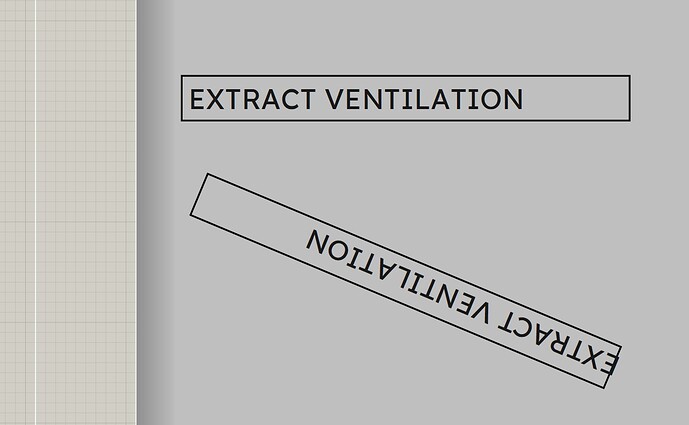I can’t say for sure in your case but I have seen things like that from other users who have done similar.
Damnit!
![]()
I’ve got some drawings to complete and now I have a sudden urge to spend the rest of today producing ‘clean’ templates
Interesting…
This has been documented before I think.
Ryan’s offending dimension with a stroke for clarity:

Same dimension copied to the top left of the page:

My situation with A1 page…
Right side of page:
Top left:
Good catch and remembering. The text is off center in the text box and more the farther away from (0,0), the top left corner of the sheet. The text isn’t cut off on my display, though. I thought this had been fixed.
Strangely it doesn’t seem to affect all of the dimensions.
@adam ?
Add:
I don’t see this behavior on one of my LO files done on the same size paper.
sorry mixed you up with @Charlie_v
changing scaling and reboot = no dice.
Did you start this file in LO2021?
@PaulMcAlenan I see what you mean. I moved the dim to TL corner of page and problem magically disappears. Its also a very large 36x48 sheet so maybe making problem more noticeable. Sounds like chalk this up to a bug I have to live with.
As I wrote, this was supposed to have been fixed. I regularly do LO projects on Arch E paper and no longer have this problem like I used to.
@DaveR I’m using Layout 2021 but the file was likely started using 2020. Do you know when it was supposed to have been fixed?
Not sure now. It’s hard to keep track.
If you replace those two 2’-0" dimensions with new ones do you still get the same thing?
yes. I might try cut and paste everything into a fresh LO file later if I have time.
BTW thx all for helping me with this.
This topic was automatically closed 183 days after the last reply. New replies are no longer allowed.