Hi All
I have created a square tube say 50x50 with a 5 mm wall, and saved it as a component. What is the easiest way now to cut the end of the tube at a 45 degree angle?
Hi All
I have created a square tube say 50x50 with a 5 mm wall, and saved it as a component. What is the easiest way now to cut the end of the tube at a 45 degree angle?
You could draw a cutting plane (a rectangular face) at the miter angle and use Intersect Faces. Since the tube is a component, open it for editing before making the cutting plane. After running Intersect Faces, erase the unneeded parts of the cutting plane and tube.
If you don’t put the cutting plane inside the component, you won’t have a face on the cut.
This should give you the idea.
Thanks Dave
I’m fairly new to Sketchup I will give it a go and see how I get on. What you say seems simple, thank you.
Use the Protractor tool to set up a guideline at the miter angle and then draw a rectangle aligned with it as the cutting plane. Then you can select the plane and faces of the tube and run Intersect Faces> With Selection.
Notice in step two in my example there’s no black edge where the gray cutting plane passes through the curved surface. This indicates there’s no intersection there yet. in step three, the intersection has been made.
By the way, this same process will work for other things, as well. Suppose you want to drill holes in your tube or cut a notch out of it. Draw the shape of the drill bit or the notch, intersect it with the faces of the tube and then delete the cutter and the waste of the tube.
I used essentially the same technique to trim the ends of the barley twists on the table legs.

I notice when I have made the cut it leaves the wall section as hollow rather than filled in, can I avoid that?
I think you missed a critical step. The cutting plane needs to be inside the component–in the same context. Open the component for editing and then draw the cutting plane. When you select the faces for intersecting, make sure you are getting the internal faces of the tube. Drag a right to left selection box around the cutting plane. This will ensure those inner faces get selected, too.
The trick is that you are not only cutting the tube with the cutting plane but you are also cutting the cutting plane with the tube. when you’ve erased the unneeded stuff, you are leaving part of the cutting plane behind as the face of the miter.
ok will go back and try that, thanks.
Why do I end up with such a large cutting plane, it makes it hard to work with, can I reduce it?
I don’t know why you end up with such a large cutting plane. I suppose it’s because of the way you are drawing it. It doesn’t need to be much larger than the tube although I usually find it easier to select what I don’t want for deletion if the cutter is larger than the thing getting cut.
I just did this. I made it run down longer than needed but it does’t cause any problem.
How do I post images like you have done?
there’s a button to the right of </> that will let you upload an image.
Perhaps the Rotated Rectangle tool would be of some use here.
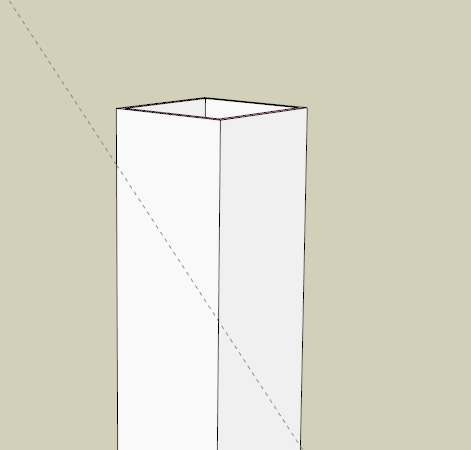
Shep
That looks way easier. Are you selecting edit component first?
Got it awesome, thanks Shep,Dave.
To modify the geometry within a component, you have to open it for editing.
The rotated rectangle is a good method, too. Your profile doesn’t indicate which version of SketchUp you are using and the Rotated Rectangle is a relatively new tool so I didn’t suggest it. I knew for a fact you could make the miter the way I showed.
There’s always another way to do it and which is easiest is all relative. I can think of 4 other ways off the top of my head.
You would get overwhelmed with possible solutions if everyone chimed in, best to get one or two options and understand them properly before moving on.
Hi Dave
Yes when I decided to see if there was a forum and opened the account I didn’t have all the info at my finger tips (no idea what graphics card is in there). I will update it now. Appreciate your help though. I must have been doing something wrong with your initial method as I just couldn’t get it to work properly., but all good now.
Glad it works.This is a good method to get comfortable with because it is useful for so many things.