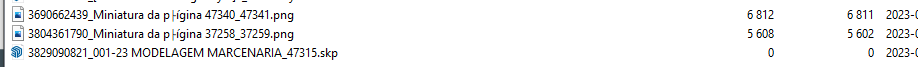Something is wrong with my LAYOUT file, can someone help me?
Probably but not unless you tell us what is wrong and share the LayOut file so we can see what needs doiing to fix it up.

“ERROR READING LAYOUT FILE”
I WILL SEND THE WE TRANSFER LINK WITH THE FILE:
That’s a ridiculously huge file. At this point I can’t open your LO file either. There are some file names with non-ASCII characters in it and there’s a SketchUp file with 0 bytes for the size.
Either of those could be the problem.
Looking at the largest of the SketchUp files I see incorrect tag usage. Untagged should always be left active.

All edges and faces should be created and remain untagged.

You should be purging unused stuff from your files. There’s no need to hoard all this stuff you aren’t using.

That cleanup resulted in about 92% file size reduction. The model could stand more cleaning, too. I expect similar results from the other SketchUp files as well.
Have you tried opening the back copy of your LayOut file?
I’ve done a similar cleanup to the other three SketchUp files in the LayOut file.
200,463,101 reduced to 21,563 (99.989%)
200,475,359 reduced to 21,575 (99.989%)
572,568,179 reduced to 19,580 (99.99658%) This last one shows a huge amount of hoarding.

Maybe @colin can do something with yor LO file but no matter what you’ll need to clean it up before you move ahead.
I did try some fairly dramatic things to get anything out of the file, but still failed.
So it appears that even with Colin’s big stick of power your LO file is not recoverable. Here are the SketchUp files I purged. I think they could all still use some additional cleaning but at least they are closer to usable files. Hopefully it won’t take too much for you to fix them up correctly and then rebuild the LayOut file so it is also clean and streamlined.