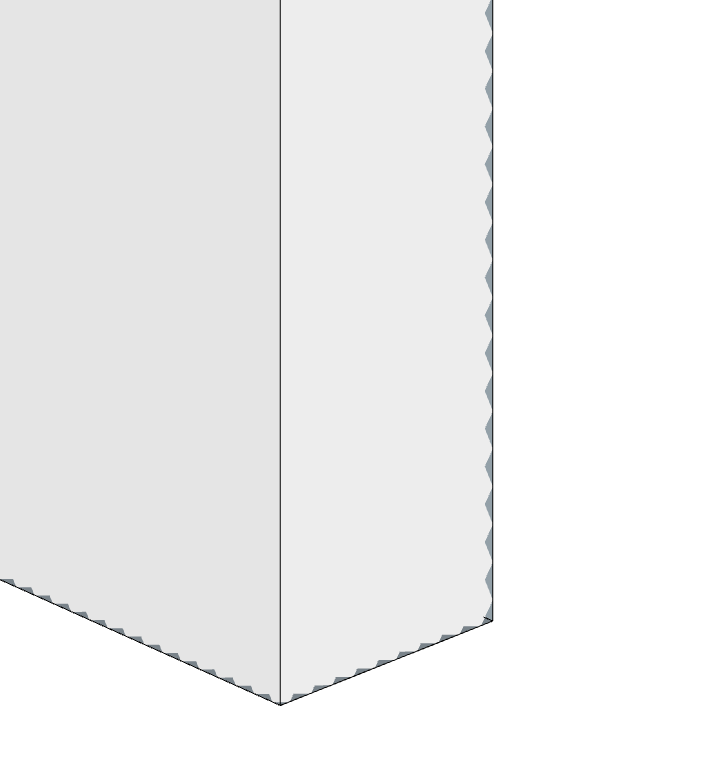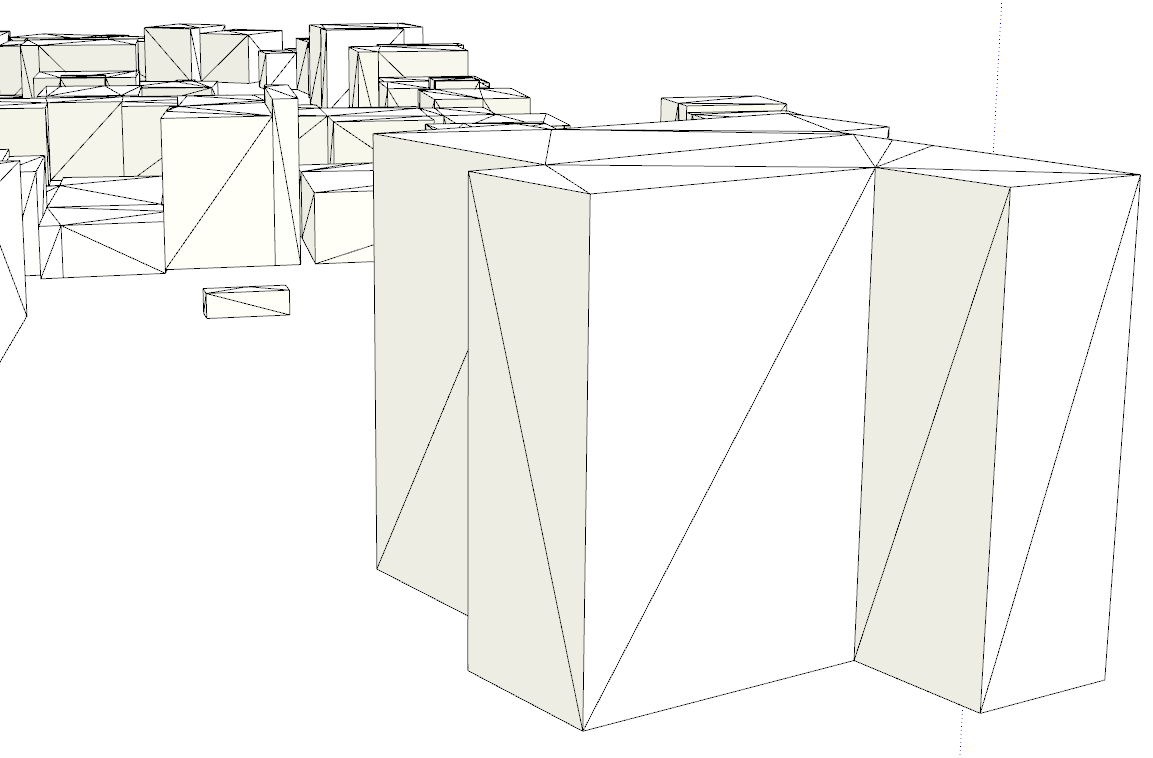Hi everyone! I was modeling the wall of a house and I see this kind of zigzag on the faces. Someone know what`s this and how can I fix it?
It’s a graphics issue. Probably due to your model being placed at a long distance from the origin. Share the SketchUp file with us so we can see exactly what is going on.
I`ll send the file here.
teste.skp (197.0 KB)
Yes. You’ve got some content located at a huge distance from the origin. The model isn’t at the origin either. I fixed it. Take a look and see how it behaves now. Also do your modeling with the camera set to Perspective, not Parallel Projection.
teste fixed.skp (59.8 KB)
Curious. I was able to delete the zigzag on the vertical wall (the blue dots), but I can’t seem to do anything about the floor.
When I drag it back to the origin and turn off parallel projection, it’s acting like there’s something very big and very hidden elsewhere in the model.
I don’t know how @DaveR fixed it, but hopefully you won’t have this problem anymore.
Select the 2D plane and the 3D walls, then Edit > Invert Selection and Delete.
Select the model again and move it near the origin.
That’s what I did. Then I set ther camera to Perspective, purged unused (reducing file size by 70%), and checked for incorrect tag usage.
There are some very odd ‘empty’ components floating out there. Could be lighting assets or something like that,
I did it and worked. Thanks! Do you know why this happen or is just a bug?
It worked. Thanks!
You’re welcome!
The objects you deleted that were very far away, were most likely imported from 3D Warehouse directly into the model you were working in, instead of opening each one separately, to check if they are well created and positioned right, near the origin. You had some 2D components of a microwave oven, some lamps and some rectangles.
It’s not a bug, it’s user error.
Hi! I have basically been following all the advice on here and elsewhere but the issue persists.
I’m working on the railing in the pics but I get disappearing faces and edge zig-zagging
Here’s a list of the thing’s I’ve done:
-moved it to the origin, working in perspective, purged the file, deleted distant geometry, working in untagged. I’ve even checked my graphics card and updated it because this problem just occurred after opening the file on another day.
Nothing seems to work and I don’t know where I’m going wrong
I also can’t ‘hide rest of model’ because I need it as my reference.
Share the .skp file so we can see what you’ve got going on.
nhs.skp (12.0 MB)
Thank you for having a look: just to help you navigate it - its the railing on the odd shaped building model
Your model covers a very large area. so elements toward the preimeter are far from the origin.
You’ve also got some section planes at an even greater distance from the origin.
And also a bunch of geometry that extends many kilometers from the origin.
Do you need those distant section planes or that geometry out there more than 44 Km away from the rest of the model?
I’m not seeing the jagged back face color showing through like you show. I expect your integrated Intel graphics isn’t helping. Here’s a screenshot that is typical of what I’m seeing with my Nvidia graphics card.
By the way, there’s a lot of incorrect tag usage. All edges and faces should be created and remain untagged.

How much of all this do you really need?
ah didn’t see all of these issues, so thanks again.
when i moved the model to the origin i didn’t sort out the section planes, but I don’t need those or the geometry 44 km away
i also don’t use the tags, so would happily get rid of those if i could, they came when I imported the odd model from revit to sketch up
the jagged back is only an issue for the railing funny enough
Tags are a good thing to use if they are used correctly meaning they are put onto groups and components in the model. You can select all of the tags in the list, though, right click on them, and choose Delete. Then give the content Untagged.
I would go through and delete any stuff you don’t need and then purge unused stuff from the model. (Window>Model Info>Statistics>Purge Unused.