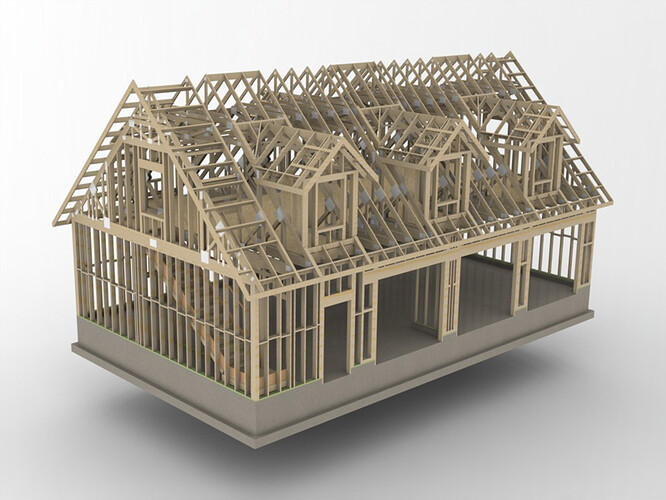Hello Everyone,
I’ve been using SolidWorks for years and now that I’m no longer employed due to flipping Covid-19 spoiling my career, I’ve decided to see if I can get along with Sketchup Pro for my projects and the occasional bit of freelance work. However, I’m finding it tricky to change my mindset. I’m used to creating features based on sketches that are parametric and editable through a feature tree.
I’m going to look at plenty of tutorials and follow the correct steps to learning, but can anyone who has worked with both of these software give me some good advice on how to approach the modelling so that I can get to the stage where I can create an assembly with components for manufacture?
Warm regards, Bob
Manufacture by who, in what method, what industry? You would need to share your end use for your SketchUp models to get the most relevant advice. What exactly are you trying to output, in what format and for what purpose?
I was talking in very general terms endlessfix. I wanted someone who had made the transition from SolidWorks to Sketchup (Hence the title of my question) to respond as they would have the relevant experience. In answer to your question, I want to design a plywood child’s playhouse where the corners of the house will locate with tabs and then each side would be CNC Routed to shape perhaps using the export geometry of each of the components
But thanks for your response ![]() .
.
If you do a search for ‘SolidWorks’ here in this forum, you will find quite a lot of information.
From my admittedly limited experience with files from SolidWorks and extensive experience with modeling things made of wood, I personally would skip trying to use SolidWorks files for that. I think it would be more efficient to simply do the modeling in SketchUp.
I’m not trying to use SolidWorks files DaveR, I’m trying to say that I’ve come from that background and need a few pointers on how to get my head around the different approaches.
Then start with learn.sketchup.com
Thanks DaveR ![]()
SolidBob,
I made that transition many moons ago, so my only advice to you is that you no longer have to think of parts and assemblies as separate units, just keep building in SU and as each part is accomplished, just make it a model or component. (Models stay unique, where components stay identical, so edit a component you edit all of them) The biggest mistakes I have made are to forget to make an item a model or component while modeling. Unfortunately, everything sticks together. You will learn how to fix all that. The other item that bothered me is that circles are polygons.
I have found that designing in Sketchup much faster than SolidWorks. Though the animation isn’t as easily done, there are extensions for it.
I just wish there was a good translation to CNC for SU.
The biggest plus with Sketchup is the vast array of extensions, most free to use. Plus if you are so inclined you can make your own extensions through Ruby.
This is a simplistic look, because I don’t really know how far you have come with SU. I hope this is informative for you.
SKetchup is so flexible and is used for so many different purposes it helps to know your use case to identify the aspects of the transition that are likely to be relevant to you.
You are aware SketchUp is a surface modeler. All geometry is represented by straight edges and planes. So if you are working with curves you will need to find a level of tessellation that suits your use. For exporting files with curves to a CNC router (I do this as well) you will need to explore the pathway of exporting 3D dwg files as 2D which retain the circle meta data. It can be tricky as the direction curves are made in matters. There are also some extensions that help with this.
For getting started the Campus is the right spot.
Of course there is Fabber.
I spent about 8 years using Solidworks almost everyday when I worked in the aerospace industry (Mukiteo, WA) and I am big fan of Solidworks, its a great product.
I then moved into the residential design and engineering fields as they tended to interest me more than creating tooling widgets for large aerospace companies. Fortunately, I still had access to my Solidworks license for about two years so I attempted to model (3D) detached garages in Solidworks. I was successful however I found it was very time consuming and just not practical and the parametrics and feature tree were sometimes more of a problem than a plus.
Here is an example of a garage I designed fully in Solidworks:
http://design.medeek.com/plans/planset.pl?action=GARAGE4828-A6D-3&action2=null
Eventually, I gave up trying to use Solidworks, it was too cumbersome and time consuming.
With SketchUp and some well crafted extensions I can create the same 3D model in a couple hours whereas in Solidworks this same model took a couple weeks to create.
You use the word Model a couple of times when in fact you mean Group. Just to save confusion.
Darn, that’s what I get for not looking at a session. Getting old is not for sissies Memories are just so fluid.
Thanks Traupmann,
I had to walk away for a little while and in the meantime it looks like I have had some very helpful replies starting with your good self.
- Make into model or component. I suppose you can then use the components to repeat elements?
- Extensions and the ability to write personal extensions too

- In the example I’m working on, I would like to export 1 surface to DXF ; for 2D routing. Does anyone know if this is possible?
Your response has been most helpful thank you
*Group ![]()
Hello Medeek,
That’s certainly impressive and you say that you can create as much detail in SU? That makes me happy as this is the kind of thing I’m aiming for.
I miss SolidWorks and I felt very versatile when designing with it, but its just too expensive for me to consider a home license for the limited use I now have for 3D modelling software.
You have encouraged me to get stuck in and learn the SU way, thank you ![]()
Thank you endlessfix ![]()
With Solidworks you have a modeling tree that you can go through and come back to a certain state. Sketchup will be more destructive in what it does so for small parts. I will make a copy of the base part I am working on and then try a variation. There are great plugins for chamfer but they are not as smart as Solidworks but in many ways they leave less headache with unexpected behavior. I have more experience in Sketchup than solid works but have used both. We use Sketchup almost exclusively for our manufacturing of equine equipment.
For DXF or DWG export use FILE/EXPORT/2D GRAPHIC and select your choice of file type from the bottom of the save dialogue.
Sketchup will create a 2D file of the view in the window. What you see is what you get. If its outside the window it won’t appear in the file.
In most of the cases for things like CNC, exporting from the 3D Model feature works better. 2D export splits all arcs and circles into straight segments while 3D retains them.