When I go to load Solar North it gets to Terms & Agreement Page and gets stuck. Won’t go past this page northing to click on this page. Any ideas?
As i remember, you have to see all terms, so at the bottom of that page you can see the button…
If you mean the Extension Warehouse window inside of SketchUp, I think it’s slightly to low to show the button. If I remember, you should be able to just vertically extend the window slightly.
By the way, if you are able to take a screen grab of what you are seeing, it’d help us look into the issue.
Hi, This is what happens.
Select “Extension Warehouse”
Search “Solar North”
“Install”
Terms of Service appears “Scroll to end of Terms of Service” and this is what I get. Can’t select anything to accept can’t do anything.
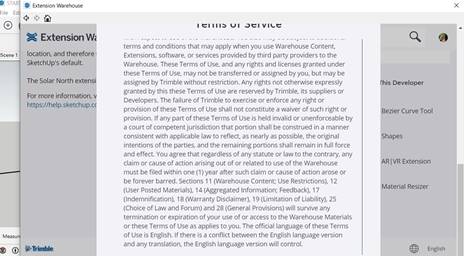
Just checking, have you clicked on the terms of service and then scrolled?
It looks like you may have scrolled one window but not the other.
Just checking, have you clicked on the terms of service and then scrolled?
It looks like you may have scrolled one window but not the other.
The terms of service window has it’s own scrollbar.
Buttons are blue, as said you need to scroll down in the TOS window itself:
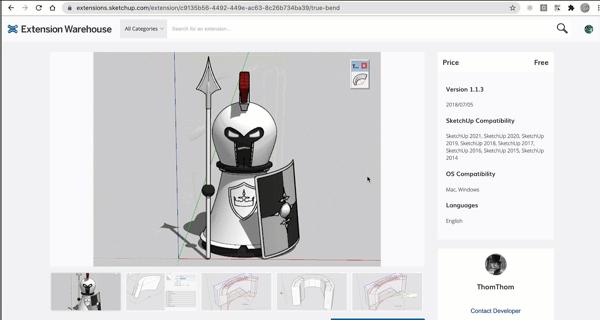
You need to make the window bigger for the agree button to be visible.
Thanks for posting the image! I’ll forward this to the responsible team.
Logged internally as EW-2933
This topic was automatically closed 183 days after the last reply. New replies are no longer allowed.

