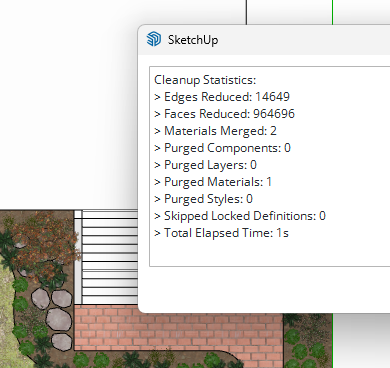OK. So I’ve looked at your LO and SketchUp model files for this project.
The SketchUp file for the viewport on the first page contains more than 3.6 million edges that LayOut has to consider for rendering as vector line work for Hybrid or Vector rendering.
This comes from the plants you’ve added which have all the individual leaves. Even though the edges are hidden in the model LayOut has to figure out if they need to be rendered or not. Simpler plant components would reduce the render times.
There are also a few texture images that are larger than they need to be for the way they are using.
Another thing that will have an impact is the huge Environment image in both files which you really aren’t using anyway. It’s in the scene but you aren’t showing it. Deleting that from the model will help.
It also wouldnt hurt to run CleanUp3 on your models. This is the result of running it on the McKinnon file. Ant reductions you can get will help.
The cleaning I did reduced the McKinnon file by 48% and the Planting Plan file be 40%.
The following are not specifically related to render times but are important anyway.
I also notice incorrect tag usage in both models.
ALL edges and faces should be created and remain untagged. Only groups and components should be given tags. Tagging edges and faces can lead to errors if you don’t manage it correctly. Leaving all edges and faces untagged means you don’t have to chase active tags as you model.
Also, I see that for the viewport on the last sheet you’ve evidently double clicked into the viewport to pan the camera. The Camera section in the SketchUp model panel shows the dark gray background and Reset button.
I would recommend that you don’t do that as it overrides the scene’s Camera properties which can create problems. Instead, set the scale for the viewport and then drag the edges of the viewport as needed.
When setting up your plan scenes, use Zoom Extents to center the model in the model window and make it fill the window as much as possible. That’ll make setting up the viewport in LayOut easier and more predictable.
Not sure why you opted for screenshots of the ISO views of the model but if you want to use screenshots, you might consider turning off the axes before making the screenshots.
Back to the Hybrid rendering: Have you tried exporting a PDF with the viewports set to Raster and high quality for the Viewport output? You might find that it’s good enough for what you need (many experienced users do) and they skip Hybrid altogether.
FWIW, this is a screenshot from the PDF enlarged on the screen to 100%.