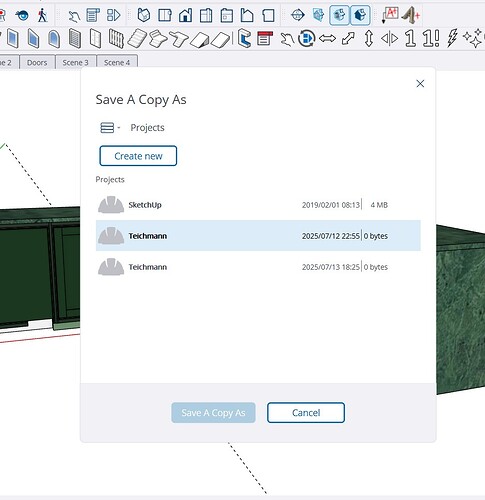Hi All, please can someone let me know how to view a 2025 skp file on Android. I have tried Trimble connect, but that is not letting me add a skp file. I have gone through all the posts about sketchup viewer etc. And I am obliviously missing something. Regards
If you have saved the model to Trimble Connect from inside SketchUp 2025 on desktop, from the File menu you can choose Trimble Connect, Share a Link. Copy the link you are given, and send that to the Android device.
Hi Colin,
Thanks for getting back to me. No, I don’t save to Trimble connect, all my drawings are saved to OneDrive. This is where I used to download them from for Sketchup viewer. I have just tried to save one too Trimble connect, but says it looks like I am not connected to the internet which I am.
Regards
So I have managed to connect to Trimble Connect, trying to save a copy, am able to load new project, but wont let me save.
‘Project’ is really a folder. Double click to go into one of the projects, then the save should work.
One thing, I think that save a copy as will make a copy of the model, that is not the model you are in. The share a link may not work, because the document you are editing is still the local one.
If you get a problem, try doing a Save instead of Save a Copy.
Thanks Colin, Tried Saving after opening Folder, seemed all was good, but on Android got download failed, ensure network connectivity, which is all good. Not to sure what else?
The next step after saving to Trimble Connect, is to get a link to share:
Send that link to the Android device. Don’t attempt to open the file in Trimble Connect.
Thank you, that worked. Just don’t really want to save all drawings to Trimble connect as all are in OneDrive. So not going to be able to open on a whim, if not saved to Trimble. Sketchup viewer certainly was the easier option. Regards
Hopefully you aren’t working on files saved directly to OneDrive.