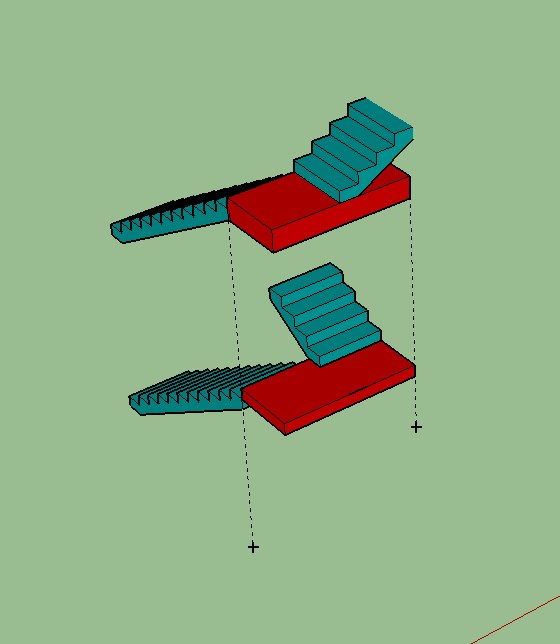After importing a component into a new drawing, the component is skewed. After using the axis tool it is better but still skewed?
Could you please provide more info: if possible, upload the skp file(s) here and maybe post an image illustrating what you mean by “skewed”.
Wood St Render 9-9-16.skp (114.0 KB)
Please let me know if you were able to view the file. I am new to sketchup. I have been using Autocad AEC for 10 years.
This is a staircase component I imported into a new drawing file. I am preparing to create a new rendering for a floor plan. Wanted to import the staircase from another skp file. I have tried using the change axis tool. When I put the axis tool on the origin point, it looks like it does not need to be adjusted?
Thank you for the quick reply. I figured out what was wrong. I was importing in to the new drawing in the perspective view rather than the parallel view.
I tried to open, and it looked good.
If you are having issues with “skewed” geometry, you may want to go into your Styles window and tuen on Color by Axis. This will color edges that are parallel to axis to the appropriate color.
Thank you for the additional help. That will be very helpful as well. Lot to learn.
This is what I see when I first open the model. The camera has been saved looking more or less down the blue axis.
If I simply orbit to a more conventional blue=up, red=right view, I get this:
I don’t see anything skewed.
Glad you got it sorted! I presume this means that “skewed” simply referred to normal perspective distortion that you weren’t expecting?
By the way, there is loose geometry associated with layers other than Layer0. You should clean this up!
I have only been using sketchup for two weeks. How could you tell there was Loose geometry and how would I clean it up? If you have the time to explain, thanks again.
Open the entity info window and then select things and see what kinds of entities and layers it reports (you have to open Groups for edit before you can select things inside them). For example, the topmost set of stairs haven’t been made into a group or component yet, which is what I mean by “loose” geometry. If you select entities there, you will see edges and faces reported as being associated with the “2nd Story stairs” layer. They should all stay associated with Layer0 and only the enclosing Group associated to the “2nd Story stairs” layer. The same flaw occurs within the other Groups: their contained geometry has been associated with the same layer as the Group instead of left associated with Layer0.
The laborious but simple way to clean up is to open each Group, select all its contents, and use the entity info window to choose Layer0 for them. There are also extensions that can automate it for you, but it is good for a newbie to go through the manual exercise to learn about what is going on.
The reason for leaving primitive edges and faces associated with Layer0 is that very confusing visibility issues can otherwise result (you can find no end of topics about this on the forum). SketchUp’s layers are different than in 2D drawing or photo edit apps: they are a shared visibility control that is referenced by multiple entities. The layer does not own or even know about those entities. There is no “stacking order” as in 2D layers. It is somewhat like having a bunch of objects use the color “red”. They share the color, it does not own or control them.
Thank you slbaumgartner for taking the time to help me improve. I do see the reasoning behind keeping things on layer 0 until they are grouped. I am going back to the original drawing file and redoing things to make it a cleaner drawing. Thanks again.