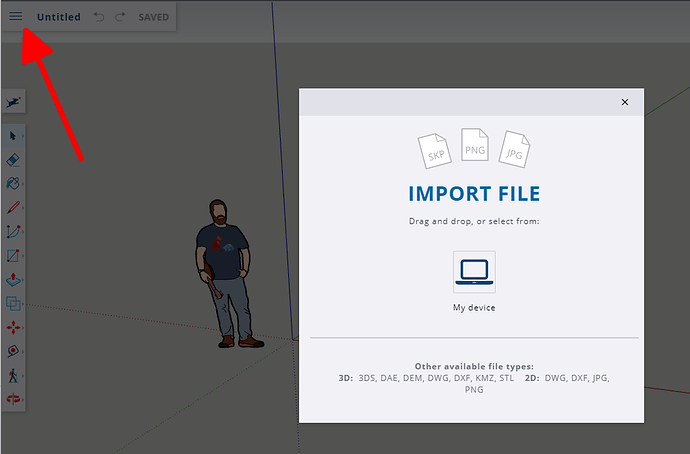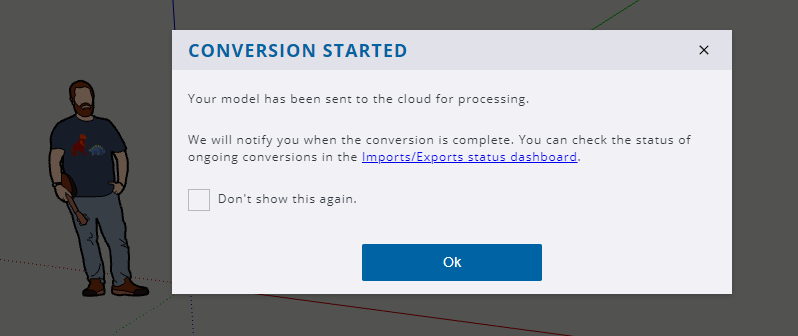Hello! I have purchased a Sketchup Go subscription but the screen appears differently now compared to the trial version, there is no dropdown menu, why is this? I’m a bit stuck withjout it!
I have imported a DWG file 3 times now but when it converts it does not open on the screen and I can’t find it again.
I didn’t have these problems using the trial version.
I’m a complete beginner obviously so any help appreciated.
Can you show a screen shot of what you are seeing? Is it possible you were using a trial of SketchUp Pro and are now using the web-based SketchUp Go? Those two do look very different. The Pro version has menus across the top (File, Edit,View, Camera…) while the web version doesn’t.
As far as importing the .dwg, it could be that it is located at a great distance from the origin and you need to use Zoom Extents to be able to see it. SketchUp won’t import all of the possible content a .dwg might contain. It’s entirely possible that your .dwg doesn’t have anything SketchUp would import.
Share the .dwg file with us so we can see what you are starting with. That’ll help us help you.
Please also correct your forum profile. It says you are using the free web version which is evidently not correct.
Thanks for the reply.
I don’t know how to screenshot on a pc but it’s exactly as you described in youir first paragraph.
I did tick the box that says ‘for commercial use’ when subscribing.
File attached.
water- As Built Whole Site.dwg (4.4 MB)
There is no SketchupGo option in the profile dropdown list so I chose the closest.
In SketchUp Go you would click on the pancake menu button, top left, and then either drag and drop the file into the active window or click on My Device and select the file. Then choose the desired settings.
You’ll get a message indicating the file is being converted. Give it a few minutes and you should be able to open it.
When it has completed you’ll get the green bar at the top and you can import from there or go to the pancake menu and choose Import and then Dashboard.
Once it is imported you’ll need to do as I mentioned in my previous post and use Zoom Extents because the geometry in the .dwg file is a long way from the origin.
I wonder if you maybe should have bought a license for SketchUp Pro. Or maybe you did get the Pro license and are just opening SketchUp Go instead of Pro. The SketchUp Pro subscription includes both. How much were you charged?
I checked, and it is Go that you subscribed to. The steps Dave gave should work for importing DWG.
After you import the .dwg file and before you dive into modeling you’ll want to go through the model and untag all of the edges. Select the edges inside the componeadchange the tag assiiiiiiiiiiiignment to Untagged in Entity Info.
Yes, did all of those steps except zoom extents!
If the green box disappears how would I find the converted file again?
Pro is nearly 3 times the price and I wanted to use on ipad too so I chose Go.
I didn’t realise it would be a different interface on the pc. Are there many other differences or lost features?
I was using a really good tutorial on LinkedIn learning but I’ll need to find a different one now, any suggestions please?
Thanks for the help Dave. I posted in a fluster because I just needed to see the dwg file today and realised I could use an online viewer instead! I’ll learn more before I post again!
Yes it is but with much more capability.
The SketchUp Pro subscription includes SketchUp Go and SketchUp for iPad along with the desktop version of SketchUp and LayOut.
I guess look at the Square One videos on the SketchUp YouTube channel.