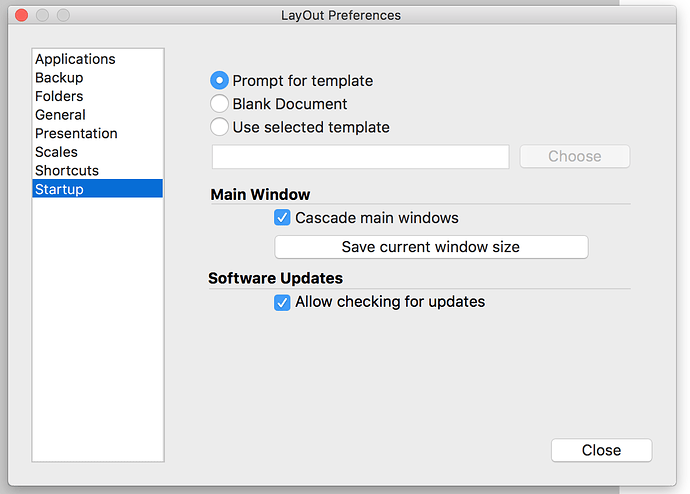I really would like to have a menu like LO has to change how SU starts up. I close and decline to save a template file many times per day in my work flow. It’s a waste of time for me now. I would like to have a prompt for a new or existing file or even a choice of template upon startup.
If you are referring to the start screen of SU it has a checkbox for not showing on start in the future. However the first time you start SU you have to actively chose a template (which I think is a really bad choice to force onto new users that don’t even know what a template is and maybe don’t fully understand the language but that’s a topic for of its own).
Pro only. Make users see the startup screen every time.
how are you opening SU to not get the last open file?
normally you need to ⇧Click on the SU icon to do that…
also, you must have a rogue extension that’s writing hidden data to the model if you see a ‘save’ dialog on an empty Template…
if you save one and post it we can try and find the culprit…
john
Yup, and it’s probably the Pro only feature I like the most. Getting rid of that extra distraction each time I open an new instance of SU is to me about as important as LO or DWG import.
However since minimalex posted a screenshot of LO I assume they are a Pro user.
Yes, I am on a Pro setup. I am not referring to the startup screen though. I am referring to SU when I select it at the dock when starting the program or switching to it with no file already open. It opens a new ‘blank’ file based on my chosen template, but usually I want to edit an existing file or if I want a new one to pick a new template. If the opening dialogue was like LO I wouldn’t have to close a blank file every time.
john_drivenupthewall is likely right that an extension is making me decline to save by automatically writing something to the file. [5 minutes later] Okay, it’s Skalp. If the extension is open it makes me save the blank file that opens automatically. More to the point, yeah, why am I not seeing the last open file? I would prefer that or better a recently opened or template dialogue…
For now thanks for reminding me I can right click the icon to pick a recent project.
I always run SU in a second window and System can get it wrong from time to time…
when it does it’s usually a massive file I don’t want to ever see…
john
A post was split to a new topic: Feature Request
The lack of line types really cripples LayOut, which is extra-frustrating because it is so so close to being really useful. I know Sketchup is not a CAD program, but a lot of it’s most exciting uses are in fabrication and design rn, and at some point that means generating drawings without resorting to lots of workarounds and complex workflows.
In general, I don’t think that Trimble really needs to add so many new features themselves, but they should develop the API so that even better tools can be written by developers. I think it is the best way of serving such a diverse set of users.
For example, making it possible to drive existing Sketchup tools through script would make @simoncbevans request for a copy tool a cinch to code, instead of having to essentially re-write the move tool, which is more complex than it looks. LayOut would also really benefit from a proper Ruby API (I think this is in the works). API control of tray windows to allow writing menus that don’t rely on HTML / Javascript / Ruby callback functions.
This gave me a good idea for an extension/feature…
(I have the same frustrations with moving window positions, placing ponds & swimming pools in landscapes, or kitchen sinks into countertops, drain grates into roads, etc)…
We need a tool that can intersect components and allow us to hide the bits we don’t want… instead of permanently deleting the areas of wall, drywall, etc, the unwanted geometry is placed on a hidden layer so it can merged back into the model if we change our mind. The trick to this (and the part we are missing currently) is that we need those hidden parts to be inserted back into the components that they came out of originally. This might be acheiveable with an extension.
A different and possibly better method would be to improve the “cut hole in surface” function of a component; instead of the surface cut being a flat plane, it could be a 3d volume (simple box for starters?). This might be achievable with a new function to Sketchup’s core component creation tool.
If anyone know of, or wants to build an extension that can do either or both of these things, then i’m certain it’s worth money.
The “Negative Space” extension is the closest example I’ve found but it doesn’t appear to be finished.
The idea of cutting a shaped hole is nice (but poss. unecessary)
The “Hole Punch” extension looks promising but doesn’t do much more than the usual face-cutting component and has the same limitations that it cant work on multiple groups/components.
I don’t even know if it would be possible. Certainly not easy.
Anyone know if it is possible to allocate different layers into different trays?
Can you explain what you mean?
Hi Dave
I have a large ish model with lots of layers that is proving difficult to find as they tend to jump about when I turn them off or on.
I would like to say have a new tray with layers from one building located and so on to minimise layer numbers on one tray?
I hope I am missing something simple!
This depends on the way they are sorted in the list:
Sorry for the red screeming text, I don’t know what causes it to happen.
In alphabetic order up or down or visible layers up or down.
Use the former. Tick the top left icon in the layers window.
A tray is an area that contains utility windows. You can’t put individual layers in a tray.
Do you have the layers set to sort by visible or hidden? If so, they will get reordered as you change their visibility state. Sort them by name or color and the won’t jump around.
Currently there is no native way to group layers if that’s what you’re actually asking for but there are feature requests for that so perhaps it’ll happen one day.
I know they can be filtered, but feel it would be better to break the list of layers
As I said, you can’t do that now.
thanks Dave
take a look at either of the following plugins / extensions:
- Layers Panel (free, has some bugs but works OK), find it on SketchUcation.
- Layers Organizer (commercial, based on Layers Panel but stable), find it on SketchUcation / Extension Warehouse.
With these you can group layers together for easier layer management.