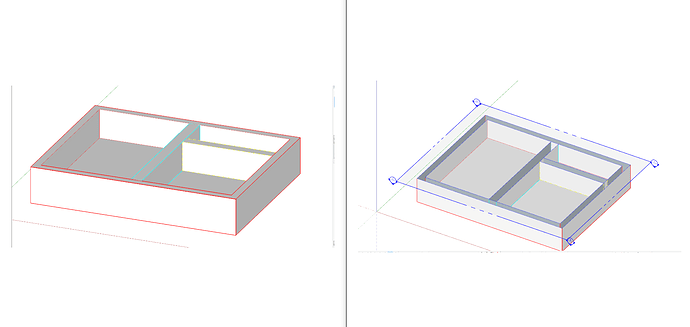(Sketchup 2019) As the model do capture the Material Layer and Dashline from Layers, is there anywhere which the section cut actually capture from both Layers rather then showing its plain cuts or solid fill cuts. Need help and advise thanks.
not what i intend in mind, more on when section cuts active. it will still shows the (Materials) Colors Line and Dashed Line (Layers Setting).
OK. I guess I don’t understand what you want. Sorry for trying.
Aha! That’s because the “edges” shown in the section cut are just visual effects, they aren’t really edges at all! Plus, it would be ambiguous how to color them: use the material of the edges above them or below them? What about the materials of the faces? I’m not saying nothing could possibly be done, only that it is more complicated than it might seem at first glance.
It could be done utilizing TIG’s Section Cut Face and with edges not hidden.
Is this working with Skalp as well? That would be really helpful
You’d have to try it. I don’t use Skalp because it doesn’t fit with the kind of work I do.
Ok, I try to write down my problem:
I create architectural drawings for retrofits. Therefore, I need to color all lines in my construction drawings:
- Black: Existing
- Red: Changed/New
- Yellow: Demolition
For all groups/components on the lowest level, I select one of those 3 layers. Those layers have the corresponding color (and all others are white). With this setup, I can create a elevation with the final look (colored with the materials) and also an elevation (with “color by layer” and “line style by material”) in black/red/yellow style for the builders.
But this is not working with section cuts. So I have to recolor everything in Layout manually. Which is a lot of work to do. The main problem is, that “color by layer” and “line style by material” is not working with section cuts (and SU Support has no solution for that).
You can color the section cut lines as part of the style.
I tried this, but then I have to create many scenes and stack the viewports in Layout. Had some problems with overlapping/filling but can’t remember exactly.
OK. Never mind then.
Why would you want to use both tools at once ?
My SectionCutFace is a simple thing made ages ago to allow you to face a section-cut - it’s ‘free’…
Skalp is a commercial toolset which does far more things - it’s worth the money.
Because both of them interact with chosen SectionPlanes it is possible they might interfere with each other - but even if you want to use them both there should be no ‘cross-contamination’, if you sensibly use one or the other on a particular SectionPlane - using both of them at once is, at the very least, a recipe for confusion !
Dave, how was this possible?
how can you change the type of line of the section?
Are you referring to the dashed section lines from my screenshot with the red hatching in the section cut face? The dashes are set for the tag given to the section cut face group. Your profile says you are using SketchUp 2018 so you won’t have the dashes option for tags (layers). That feature was added in a later version.
I’m working with section planes in SketchUp, and I want to have better control over the visibility of the section cut lines. When I place the section plane inside a group, it still displays the section lines over the geometry. Is there a way to hide or manage these lines, perhaps by using tags/layers or another method?
What version of SketchUp are you actually using? Again, in 2018 your don’t have much control like you do in the current version.
As I wrote I used TIG’s Section Cut Face to create the face at the section. By not hiding the edges of the face, their appearance can be controlled.The actual section edges are set to 1 and gray instead of black in the style.
There would also be more control in LayOut over the appearance of the edges of the section cut faces created by the extension
You can’t give a tag to the section cut lines.