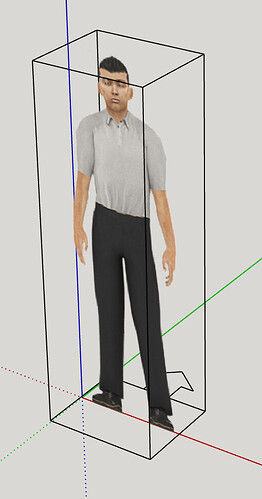Can someone please help with removing borders from a person downloaded from the 3d warehouse? Is it because I’m using the free sketchup online? I’ve seen other answers in the forum and the ‘edit component’ and holding shift doesn’t do the trick, the person also disappears when I try to remove the borders…
To me that looks like the person is a “face me” type 2D component, using a PNG image with a transparent background. The edges of the face with the image can be hidden but not erased.
How do I hide it then?
It would help if you can tell us the name of the component you downloaded. I went looking and couldn’t find an exact match for what you show.
However, I found some of ROCKIT3D’s models that have a similar surrounding box and arrow near the feet. For example:
Because it is imported from the 3D Warehouse, it comes in wrapped as a component. There is another level of component nested inside that. When I explode or open for edit both levels of component, I find that the box and the arrow near the feet are edges drawn around an image, they are not part of the image. Once the component is opened or exploded, I can erase them: