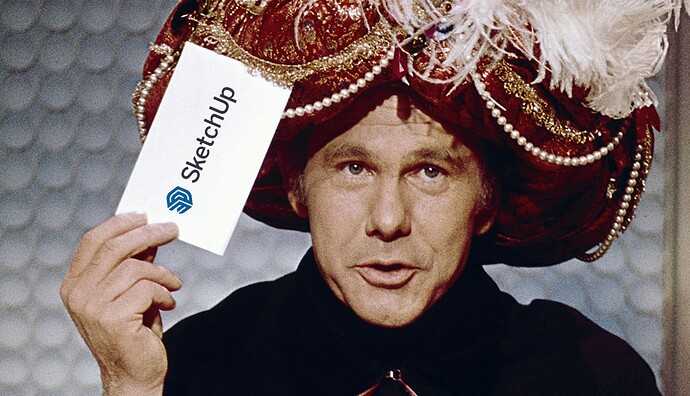Hi y’all,
I’m having a recurring path problem in Profile Builder that’s maddening. When I build an assembly or a profile along a path, some of the path segments are arbitrarily twisted, so I have to reverse them manually afterward. Not a huge problem, except just now I’m trying to make some window molding to follow an arched window rim that I cut with the Hole tool. Even using Smart-Path Select, parts of the trim look the way I want, but other parts are flipped. This is along the edge of a hole that was made by the Hole tool, so I don’t know why the orientation is different on different segments of the arch. It looks like what happens in Blender when curve normals are misaligned. I can’t manually reverse the flipped segments, because they still come out wrong [hard to say exactly how, but the trim is corner aligned, so there is only 1 out of 4 orientations that is correct]. Even if I could fix it manually, I have a lot of identical arches to apply trim to, and I don’t want to keep dealing with this. How do I fix what looks like the path normals?