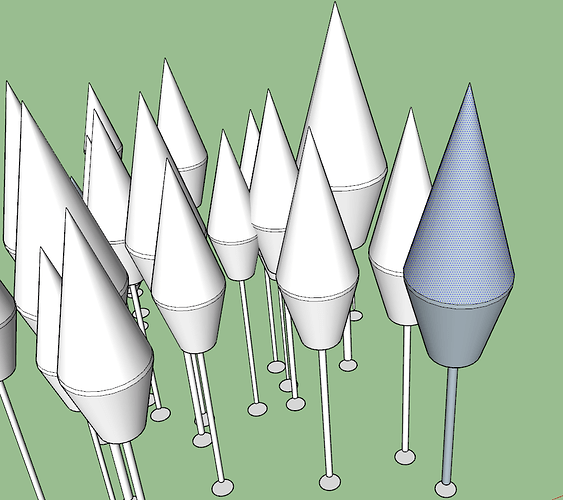Again, I am really gratefull to your reply.
I worked on checking the normal vectors of the created faces and let sketchup put them in the ruby window / console. What it showed me was the following:
"Baumnummer: 1; Normalenvector Bst Face: (0, -1, 0); Normalenvector Path Face: (-0, -0, 1)
- Normalenvector Kuk Face: (0, 0, -1)
- Normalenvector Kuk Face: (0, 0, -1)
Baumnummer: 2; Normalenvector Bst Face: (0, -1, 0); Normalenvector Path Face: (-0, -0, 1)
- Normalenvector Kuk Face: (-0, -0, 1)
- Normalenvector Kuk Face: (0, 0, -1)
[…]
***Baumnummer: 7; Normalenvector Bst Face: (0, -1, 0); Normalenvector Path Face: (-0, -0, 1)
- Normalenvector Kuk Face: (-0, -0, 1)
- Normalenvector Kuk Face: (0, 0, -1)
[…]
***Baumnummer: 10; Normalenvector Bst Face: (0, -1, 0); Normalenvector Path Face: (-0, -0, 1)
- Normalenvector Kuk Face: (-0, -0, 1)
- Normalenvector Kuk Face: (0, 0, -1)
[…]
true"
The only relevant thing to notice is, that “Normalenvector Bst Face” and “Normalenvector Path Face” do not Change. With the corresponding model it is different though:
As you can see, there are two trees that have red surfaces. Those are tree 7 and 10, (marked with *** in the text above), which means, that I can not use the .normal method to help me out here, as it does not show what the model ends up like.
My idea is now to check whether I can use another way, which I need your help with.
At the Bottom of every tree, that is generated with the followme method, there is a face that either Points up (red is shown) or downwards (brow is shown). Using the find method I could search for a face that has the normal Vector [0,0,1]. The Problem is, that in every tree, there are at least to faces that have the same orientation. To cope with that I could search for faces that do not have the same Variablename as These two. Is this possible?
An example:
With this Code, I can search for such a face, but it can only give out one. How can i include the Name (in my case “kuk_face” or “path_face”)?
ents = Sketchup.active_model.entities
xface = ents.find {|ent| ent.typename == “Face” &&
ent.normal == [0, 0, 1]} ← The third condition would Need to be the Name
xface.material = [0, 0, 255]
puts "The face is: " + xface.to_s
Thanks a lot for your help!
Best regards
Hendrik
P.S.: Sorry for the wrong capitalization, my autorcorrect wants to make everything in german.