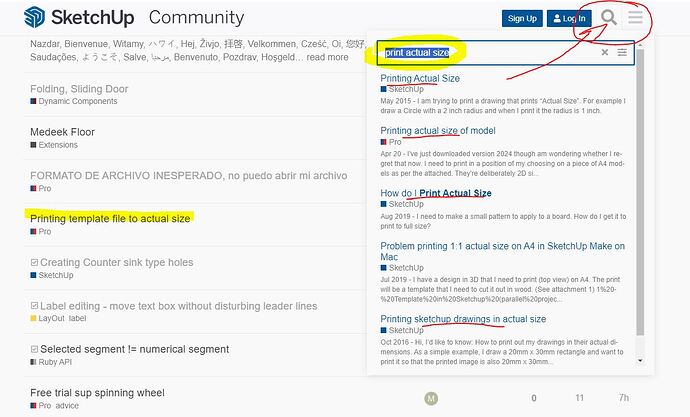Hello. I am running Pro 2024. I imagine this is a simple task but I not able to figure this out.
I have a large template, about 216" actual width. I need to print out the Layout file to actual size so I can assemble the print outputs and tape them together for a full-size cutting template. I could easily do this in Autocad, but I am struggling with SU. Thx in advance.
Forum search
SketchUp Layout Help page
https://help.sketchup.com/en/layout/exporting-or-printing-your-layout-document
YouTube search
Hello Mihai. Thanks for the links. I have looked at them already. It seems that version 2024 does not have the print setup options that are in the most recent video. The other links are dated and do not support the print setup options. In version 2024, it appears that these print setup options have been removed from Sketchup. The actual size of the design is over 4 meters in width, so the print output would need to “tile” and then I would need to tape the pages together to assemble the template. The videos show how to work with design sizes the fit the Layout template options. Any suggestions would be helpful,Thank you!
Hi @Kayakmike … What is your largest output size? For example, I typically output at ARCH D (24x26) which my local print shop can handle just fine when I need to print (we’re usually all digital though).
If you’re looking for the best method to print for convenient splicing, maybe start with the largest sheet size in LayOut. Next, insert your scaled SketchUp model. We’re assuming the viewport exceeds the size of the sheet and you’ll have lots of overlap, correct?
Move the viewport onto your LayOut sheet so that you have what will be your first output page/sheet.
Duplicate that sheet in the Pages pane.
On the next sheet, move your viewport so that you have your next output page/sheet.
Repeat as necessary.
I suggest including a reference mark on each sheet for easy post splicing alignment.
Is that what you were trying to accomplish? Sorry if suggestion was overly simplistic. I think I understood what you were trying to accomplish. Good luck!
HI Michael.
Thank you for your response. I actually reposted this question and used grid lines as Dave suggested. I put the grid lines on a separate layer, used them as reference lines to shift the print area in Layout. I exported each view as a separate pdf. Over 100 pages, the curve is a few meters in size. Took a while, but it worked. Thx Mike