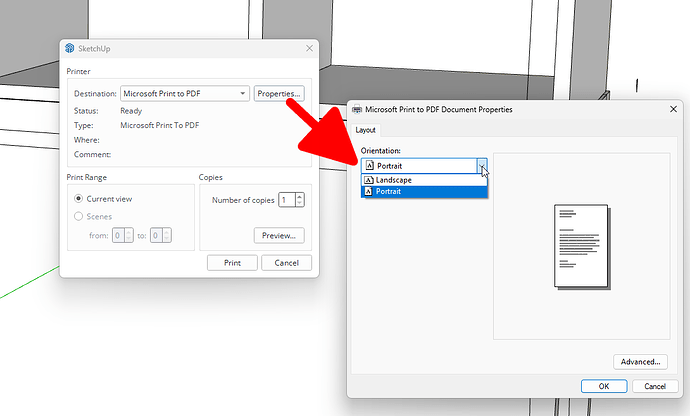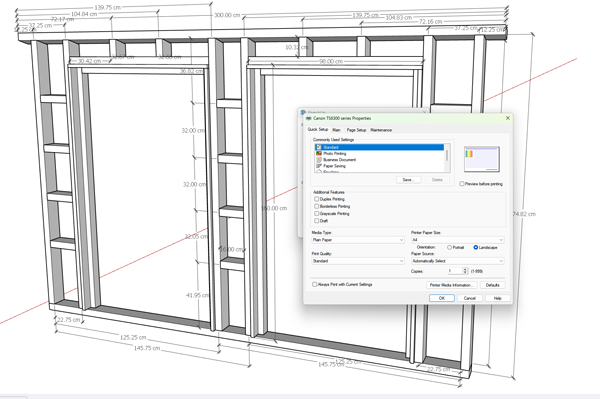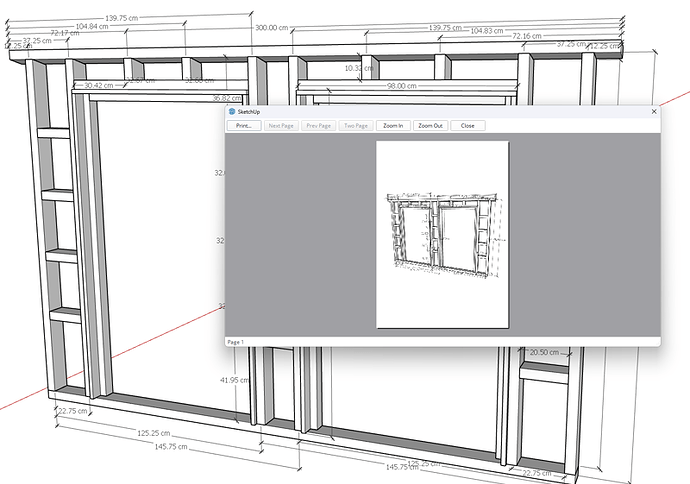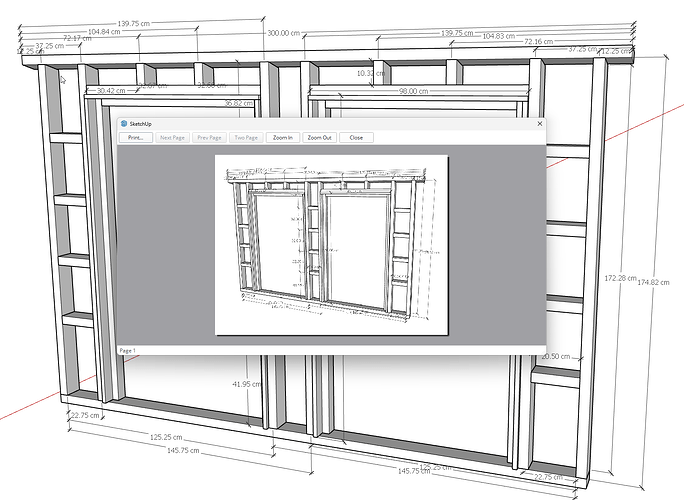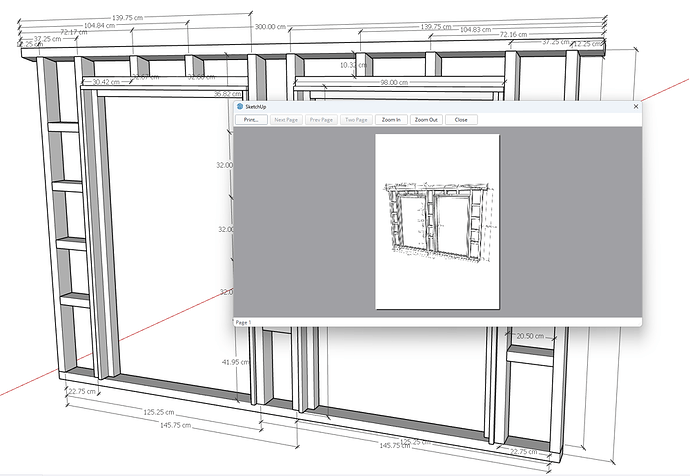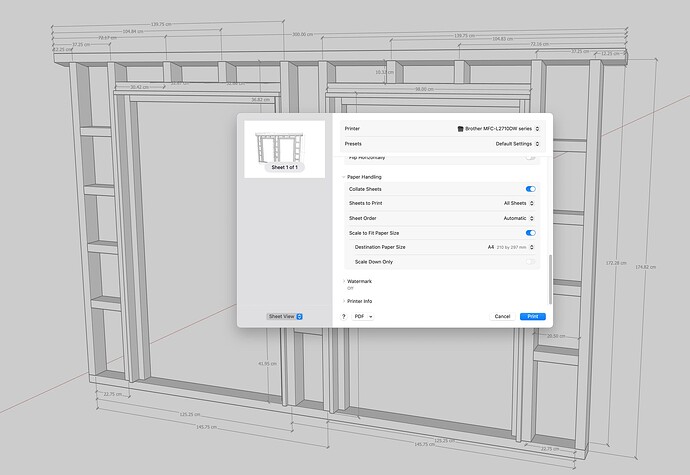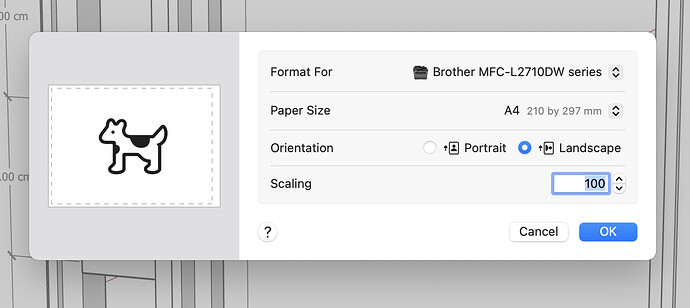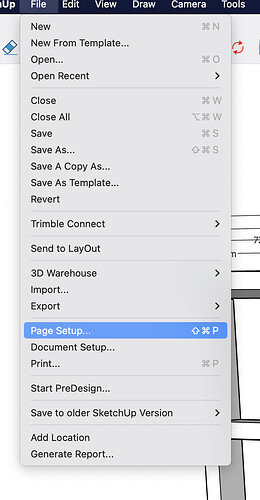Hello there
I´m working with the latest Sketchup Pro and have trouble getting landscape printing to work in Sketchup. Layout when I put the file there was ok with printing A4 Landscape. So I took a screenshot and pasted in Photoshop and no trouble printing then the model in Landscape mode ?
Have you had this trouble. My printer is working perfectly in every other program.
Best regards Geir
Of course did I select Landscape ![]()
So you changed it to Landscape but that didn’t work?
No it did not work i Sketchup but worked in Layout and of course in Photoshop as I said in my post
This is what I see in SketchUp 2025.
Maybe @colin knows of some issue in SketchUp 2023. I don’t have that version anymore to test.
Yes my printer is setting it to Landscape but when i Preview it or print it it comes out in Portrait.
The first image is too small to be able to see the Print Options window.
You can clearly se it as the picture of the printing paper size is laying on the side as i Landscape mode ![]()
And the blue dot is on lhe Landscape mode NOT Portrait
I have a very uptodate pc
Here are the summary of the spec:
Operating System
Windows 11 Pro 64-bit
CPU
Intel Core i7 13700K 34 °C
Raptor Lake 10nm Technology
RAM
32.0GB Unknown @ 2400MHz (40-40-40-76)
Motherboard
Gigabyte Technology Co., Ltd. Z790 AORUS ELITE AX (U3E1) 30 °C
Graphics
BenQ BL3200 (2560x1440@59Hz)
BenQ BL3200 (2560x1440@59Hz)
Intel UHD Graphics 770 (Gigabyte)
4091MB NVIDIA GeForce RTX 4060 Ti (ASUStek Computer Inc) 35 °C
SLI Disabled
Storage
232GB Samsung SSD 840 EVO 250GB (SATA (SSD)) 30 °C
2794GB Seagate ST3000DM001-1CH166 (SATA ) 34 °C
1863GB Samsung SSD 990 PRO 2TB (Unknown (SSD))
Optical Drives
TSSTcorp CDDVDW SH-224DB
Audio
Realtek High Definition Audio
Did you at some point let Dave see your file? Could we see it?
hærrinorðurgrind2x4.skp (186.4 KB)
Here is my sketchup file
Maybe Colin will see something different. This is what I get after selecting Landscape in the Print Options.
So to confirm, you’re doing exactly the same steps I am?
This is what I get on my Mac:
But I had to go to Page Setup before I saw the landscape option. It might have to do with specific printer…
Page Setup no longer exists in SketchUp on Windows.
No problem here either after selecting Landscape in Printer Properties.
Can you try some other printer just to verify?
Here it is in mp4