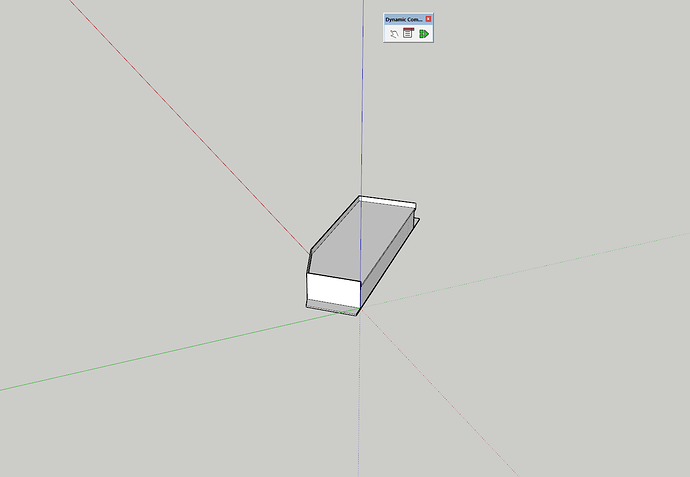When exporting a sketchup model to .dae format to be used in another app, the origin point of the model changes. It is aparent when imporing it to the app. Did anyone encounter this problem?
Have you made changes to the axis? I understand all exports use the fixed model origin that doesn’t move if you move the axis.
I’m attaching printscreen from the model itself, with the axis as I set it- It’s the original place of the axis-
and a printscreen of the same file, after exporting it as .dae and uploading to the app-
You can see they are different, even though it’s an export of the same file
I know it has been a long time since this post, but I am writing anyway.
I observed this problem in gazebo robot simulator, of objects not being centered correctly.
I tried opening dae file with meshlab, and it is off center. Then after seeing this post, I setup blender, and opened the same file. Blender shows the same object on center, like you have illustrated in this post. However other programs such as meshlab or gazebo does not find the same center. It is interesting, maybe they are looking at a different origin.
Ok I have a solution:export date from sketchup, import to blender, (will read correct origin) - and re-export to dae. it will fix the origin. and then meshlab and other programs will be able to read correct origin as well.
This is definitively a bug in sketchup.
Best