Hi - Is it possible, and if so how, that a scene style can be changed so the camera is in perspective in one scene and parallel projection in another scene? So for example, in my model I have 3 different scenes. In scene 1 I would like the camera to be in parallel projection and to remain in parallel projection when I return to that scene. The other 2 scenes should remain in perspective mode. Any help is much appreciated.
Yes indeed. Set the camera to Perspective and make a scene. Then set it to Parallel Projection and make another scene. You need to make sure that the camera properties are set to be saved as part of the scene in the Scenes panel. If you are updating scenes, also make sure the camera properties will be saved.

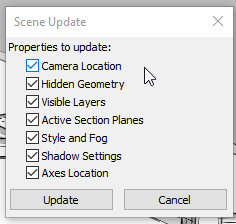
Thanks Dave, as usual, your help is much appreciated.
So I’m clear, the only way to save this particular camera attribute (parallel & perspective) is to have camera location selected in each scene?
If I prefer not to have the camera location saved in each scene, yet still retain the parallel or perspective attribute, is that also possible? So for example, when modelling, I switch between scenes but when switching from one scene to the next, I like to retain the camera location. There is just one scene in my model that I want to be in parallel projection (that scene does not require the camera location to be consistent between scenes). Hopefully I’m explaining this correctly.
In this case you may be much better of to set up a (toggling) shortcut key to switch between perspective and parallel.
Menu Window > Preferences > Shortcuts > Camera…
understood, thank you/
