I can’t find a way to pan while using the measuring tool - is this possible?
Thanks,
Roy
I can’t find a way to pan while using the measuring tool - is this possible?
Thanks,
Roy
Yes. It is possible if you use the center mouse button with Shift to pan. You should be doing that anyway. and using the center mouse button by itself to orbit.
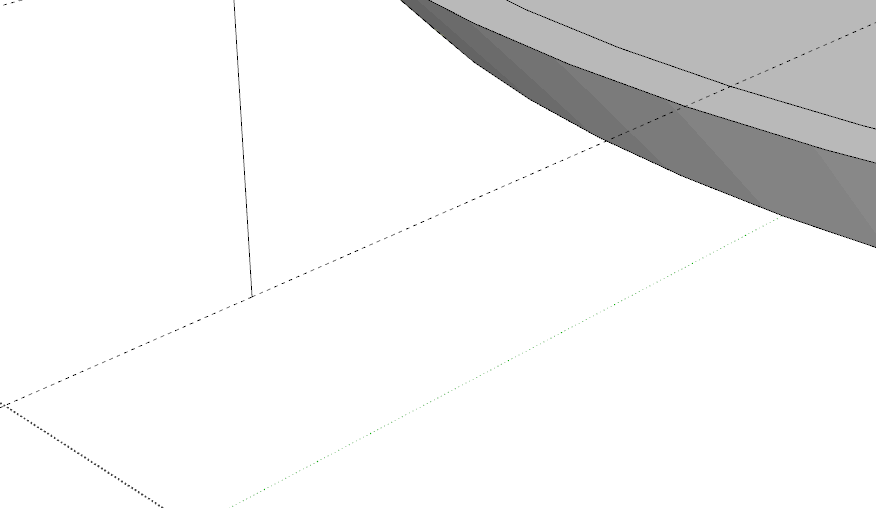
Excellent - many thanks…
I have a Logitech M705 Mouse and I had to go into the Logitech software and change the settings of the scroll button to be Centre Click. After that it worked just fine.
Thanks,
Roy
Yes, sometimes that is required with Logitech mice and the driver software. Without that center mouse button for navigating in SketchUp, you’ve been working harder than you need to. Glad you got it fixed now.
Hi folks.
You can Pan, Orbit, Scale, Zoom, change scene, change rendering mode, etc in he middle of any drawing, scaling, measuring, moving, rotating, etc operation.
This one of the great strength of sketchUp.
Just ideas.
Jean
Thanks for your response Jean,
Yes - the trouble is I couldn’t find anything to explain simply HOW to do
it!
I knew it would be possible but the answer was very elusive! I searched for
ages…
I was looking for a keyboard shortcut to break out of tools - a bit like
Photoshop’s space bar.
Thanks,
Roy
esc should work for orbit/pan if it was chosen from menu/keyboard or toolbar…
john