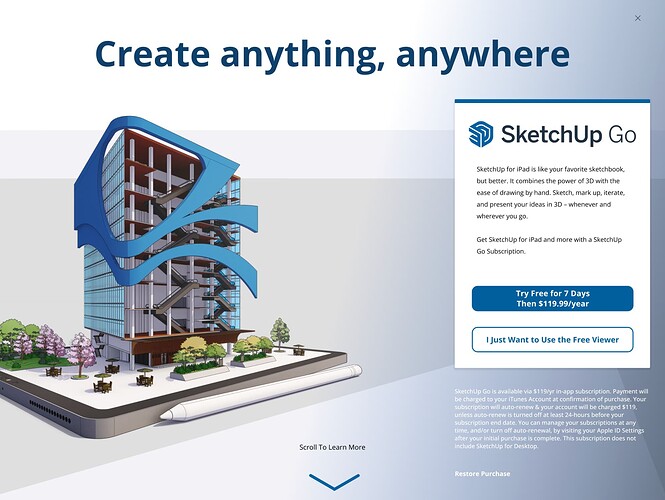I am an ordinary user, and not associated with any drafting or design industries. My intention was to use Sketchup on the ipad to explore some home design ideas I have. Long story short, it does not appear possible to create an account on the ipad version, or otherwise use it in any way. I have no intention of using Sketchup on any computer. I was just looking for simple sketch/design capability on the ipad only. Is this possible?
You should be able to get SketchUp for iPad. You will need one of the three subscriptions shown on this page in order to use that version.
Hi @mec31 it sounds like you might the experiencing trouble trying to Sign In to the app and create a new account? Have you tried going down the path offered by the “Create a Trimble ID” link?
Please feel free to DM me if there are any screenshots of spots in the Sign In flow that aren’t working for you and we’ll try to get it all sorted out for ya.
Once you get through the Account Creation flow, you’ll see a screen that offers the option to use the app as a free viewer app or try the full-featured app for free, for 7 days, before deciding whether or not to purchase a subscription.
Hopefully this helps.
I will try your workflow, although as I said I am planning on exclusively using the ipad. On the ipad the Trimble ID popup is blank. See attached. And when I click on the Safari link (compass icon) to open it in a browser, the result is similarly blank. See attached.
Thanks for your help,
Mike C.
Ah yes… thanks for the screenshot, very helpful! Sadly, you’re not the first person to report this.
I’ll have to tag @colin for this one, as he’s significantly more tech-savvy when it comes to offering advice about this particular issue (as I believe it’s a solvable problem).
In the ‘Settings’ app, scroll down and choose Safari.
Disable pop ups, then try again.
I think it will be what Mike says, but something else to check is whether you’re up to date with the SketchUp app. There have been four updates since it first appeared about 10 days ago, with quite a few fixes in them.
Can you recommend someone I might contact about this? My Trimble ID page remains blank on the iPad.
To review:
—I am trying to use SketchUp on the iPad app
—I am a new user and have never used SketchUp before
—I am not a professional, have very modest needs, and will never use SketchUP on a computer
Is there any hope for this use case? I really would like to use SketchUP
Thanks for any help.
Best,
Mike C.
Hey @mec31
Can you confirm that you’ve disabled pop ups in Safari, and it’s still not loading for you?