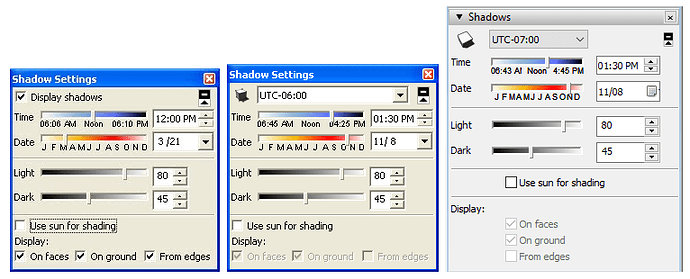no metric unites when importing dwg/dxf file in SU2018
Scroll down, they are there:

Who the ***** designs user interfaces today?! All applications are full of buttons that don’t look like buttons, toggles that don’t toggle (show their state) and, like this, scrolling windows without a scrollbar or other indicator…
BTW, found, again, a bug in the importer metric unit settings. If you use the “Model Units” selection you would expect the importer to scale 1 unit in the DWG/DXF to 1 unit in the SketchUp model, ignoring all DWG settings. When I do this to a model using Millimeters, I get an import 25.4 times too large.
Edit: This was probably a misunderstanding on my side: The “Model Units” setting in fact refers to the units stored in the DWG/DXF file. With this enabled, SketchUp identifies the units stored in the CAD file and uses them to import “automatically”.
Fair point, I was sure that metric options were there but couldn’t see them either at first.
When you click the arrow to drop the menu down, the scrollbar does appear briefly to give you a clue that it’s scrollable. This depends on your settings in System Preferences. I have it set to show them “Automatically based on mouse or trackpad” , so the scrollbars only appear when I scroll. If you change it to show them “Always” then it looks like this:
I think Apple started hiding them when scrolling was done with a scroll wheel, scroll surface on mouse, or surface on trackpad rather than having to click and drag on the scrollbar with the mouse.
Sketchup was good software 5years ago, but today in 2018 it feels like windows 95. I use other competitive softwares and they make monthly updates far more solid and important then SU yearly updates. Once again… shame…
That would be @ericdbohn UX|UI Designer — SketchUp
SU for Windows displays the entire list.
Why doesn’t SU for Mac?
My rant was a more general one, not especially about SketchUp. It might be that the “Windows 10 look” or the trend to make everything a “browser window” offers less scope for clarity. The newer iterations of Microsoft’s Office applications are IMO an example. The basic UI of SketchUp has thankfully remained mostly as it always was except for the redesigned icons.
I think it’s imperative UX|UI designers look back as development moves forward.
Change is inevitable, consistency and subtle changes that heighten user comprehension, are not.
Introducing vague controls and wasting screen space is merely change, not progress.
The trend towards unlabeled buttons that don’t look like buttons and the notion ‘bigger is better’ doesn’t bode well.
This topic was automatically closed 183 days after the last reply. New replies are no longer allowed.