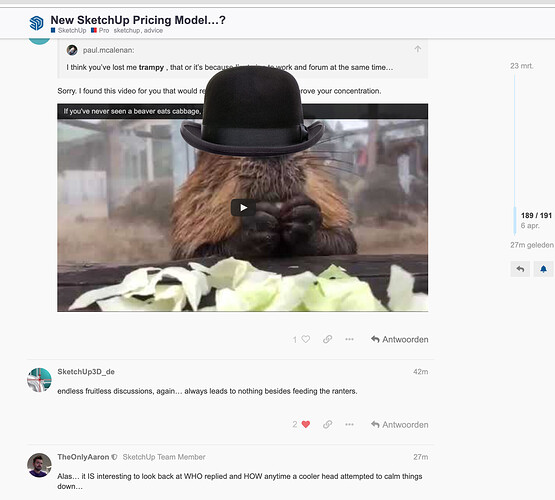Sketchup has me tearing my hair out. I have just installed a trial version, selected my woodworking in millimetres template and the app gives me no way forward. Failure before I get to first base. The Create Model option on screen seems to be grayed out. I am using the Mac version 2021. Any help will be very welcome. Sorry to waste everyone’s time with such a daft question. Cheers!
Can you open any other template?
What do you mean by “app”?
Thanks for responding Simon. No, all the other templates behave the same, the preference is ticked, but then nothing. By app I meant I am using the download version of the Sketchup program on my computer rather then the web interface. Norm.
Did you just click on the white circle at the bottom of the template to add the heart (make it your default)?

What happens if you click on the picture of the screen?

As Dave is showing, clicking the heart will set that template as your default, it doesn’t go on to start a new document. Clicking anywhere in the rest of the thumbnail will make the new document start.
The Create new model words are only a title, and not a functioning button.
@kathy_davies should make a note to have the text be changed, to something like: “Click the white circle to set your preferred template. Click a thumbnail to create a new model.”
Dave - thank you. I guess I ought to be embarrassed, but hey ho, who is to say. A big thank you to you and Colin however.
No worries. Glad that got you sorted out.
Colin, thank you so much for the careful and full explanation. In my defence, I tried double-clicking, shift-click and all sorts. Great to be started. Cheers!
if you hoover over the thumbnail, the cursor changes in a hand-icon, but that’s the only clue. With the “Set Default Template” the circle get’s bigger and a heart appears.
When hoovering over the recent files, you also get an extra visual clue (bottom of the preview turns a little lighter)
An extra visual clue might help (blue perimeter, changing size, etc)
Never saw that before.
not worth to read it…
Oh man… there is already too much of that thread in THAT THREAD… no need to let it leak out here…
I muted that conversation when it became inconceivable, so I didn’t see that post either. What a waste of time, that thread should have been oover a long time ago.
Agreed… But the beaver is something else.
Thanks for the ping @colin - duly noted for the next time we touch the Welcome Window. ![]()
Apologies for the frustration @Norm. We could definitely do a better job of guiding you to the fact that clicking on a template creates a new model. Appreciate your flagging this.
I’m always on the lookout for new user feedback … if you’re willing to chat, I’d love to hear how you experience has been now that you’ve started. Let me know!
Hello Cathy, @Cathyd I have to say I am impressed with the friendliness and attentiveness of folks around here. I put my problem down to stupidity on my part TBH, but certainly the text “Make new Model” I took to be an instruction to click to move forward and I fixated on that, rather than looking for another way forward. I am now enjoying my learning experience with the package, but it is and will go slowly and so I suggest I keep notes of issues good and bad from now on and contact you once I have something to report. Thanks again for your consideration. Norm.