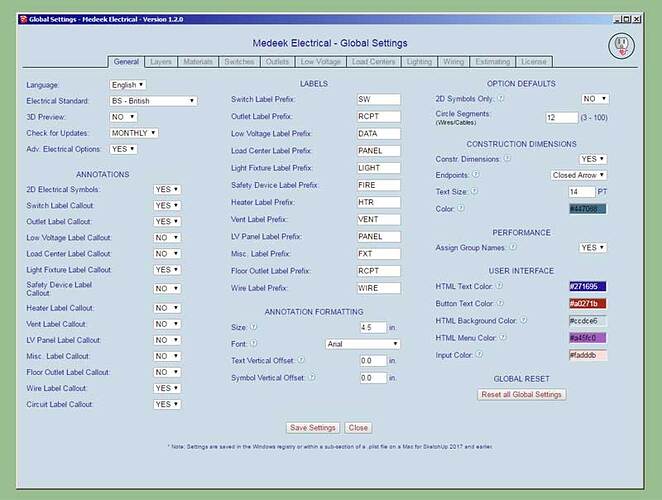It’s okay if you’re into amazingly functional plugins that make your work load 1/32 of what it would otherwise be. ![]()
Thank-you for your vote of confidence.
I will say that all of the plugins are still works in progress, but they are progressing.
I have loads of input for the electrical plugin in terms of commercial application, if ever you’re interested. Nothing stopping me from getting work done, but certainly some niceties for both visual and BOM purposes.
Feel free to send me an email or two with your thoughts, requests and/or suggestions. I am certainly open to feedback on what might make this plugin a better product.
Version 1.2.8 - 04.30.2021
- Added optional metadata parameters for UK outlets and switches: description, circuit.
- Added a circuit callout parameter in the General tab of the global settings.
- Added a 5th dimensioning layer specifically for circuit callouts in the Layers tab of the Global Settings.
- Enabled circuit callouts for the following fixtures: Switches, Outlets, UK Switches and UK Outlets.
I’m having a bit of an issue with this plugin. Ive got the trial version and everything seems to be fine except that when I select a device to put into a model I don’t get anything in the model. The menu comes up and my cursor shows inference points however there’s no device to put in? Ive tried in models I have on going and created a new one and threw up one quick wall and same result. Any insight?
Have you watched the tutorial videos yet? In particular Tutorial #1:
I did and I didn’t see anything that addressed this issue, did I miss something?
Make sure the walls are “groups” and not just free geometry.
That seems to have solved it, they were components but not groups within the component.
Thank you very much, appreciate the quick reply.
Version 1.2.9 - 05.30.2021
- Added an option for vertically offsetting text and symbols within the General tab of the Global Settings.
- Annotation text and symbols for outlets, switches, UK outlets and UK switches can be vertically offset a custom amount from the bottom of the wall.
The default placement was at the bottom of the framed wall, and the default offsets still are zero unless otherwise specified differently. However in most situations this resulted in Z-fighting with the subfloor and if a finished floor was modeled then the symbols and text would be buried within the finished floor or carpet (not visible). This option allows the user to customize the vertical placement to suit their particular needs.
This update was per customer request.
![]() oh goody!!
oh goody!!
Version 1.3.0 - 06.01.2021
- Added four additional parameters to the “User Interface” section of the General tab of the global settings. This allows the customization (colors) of the HTML menus and buttons.
This should also resolve the issue with the white text (buttons) with MacOS.
Much appreciated, thanks …
I need to apply this update to the foundation and truss plugin now. Not really a “blow your socks off” type of upgrade but it is important for Mac users because of the long standing issue with the button text within the various HTML menus.
Some people also like setting up a dark theme and these options give them the ability to do this.
Wow, this would reduce my eye strain considerably. How do I implement this?
Just adjust the four (or five) HTML color settings to your liking and you can pretty much come up with an unlimited number of color schemes.
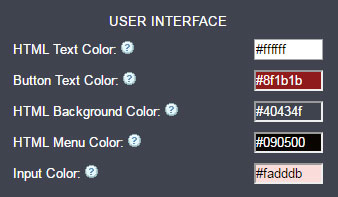
None of these, they are grey by default.
Version 1.3.1 - 06.16.2021
- Updated the wiring module/algorithm to improve performance and overall robustness.