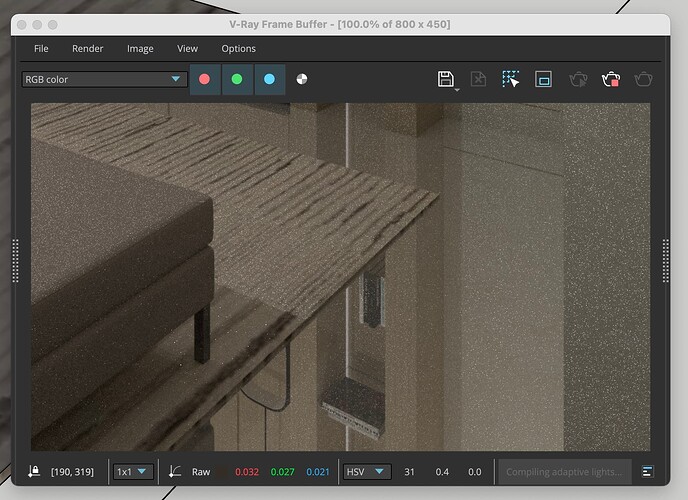For some reason my floor is coming out reflective even tough i turned reflection off. I have tried multiple materials, new objects for the floor but it still continues to happen. This happened when I switched the system on which I was working.
Does it have a coat applied?
Can you post your model or at least a screenshot of your floors Material settings in the Asset Editor?
No, cleared all coats and other settings. I didn’t even edit the material in Vray and it is still coming out like that.
You need fresnel ticked for sure.
also you have roughness set to 0 - which is no roughness , so perfectly shiny.
As a rule of them, all natural materials should have similar parameters to this.
If it something made of metal, simply change metal from 0 to 1.
Adjust the roughness slider from shiny to rough, but no real world materials will likely ever be fully rough . Everything is shiny to some degree.
Okay, Ticked Fresnel and set roughness to 100. it’s still giving me reflections. I understand that everything will have some level of reflection, but this floor looks like a smooth very reflective surface.
There is no reflection at the bottom edge. At least the reflection stops there for no reason. Is there perhaps another element on the same level as the floor? If the material were reflective, you would have to see the reflection right up to the edge of the picture.
Weird. Can you upload your model to Dropbox, google drive, Wetranser, etc and post link here? Or DM it if you don’t want to share with everyone. I’ll see if I can take a closer look at what’s going on. Hard to tell from here.
In which case - I’d simply delete the material and replace it with a new one - they can go glitchy sometimes. .
It looks ok in your preview sphere which is extra strange.
If you make a cube or wall somewhere else and apply it, is that still the same?
Let me know if y’all can open this.
looking now…
You’ve placed an infinite plane on the exact same location as flooring - it has a reflective material applied to it so it is glitchy z-fighting between the floor and the reflective plane.
Move the infinite plane downwards a bit or turn it off
Thank you so much, I’m running a render now hopefully it has been fixed. I imported something from the 3d warehouse maybe the plane came with it.
I didnt check the infinite plane yet. Tried wiping All V-Ray Data and that cleared it:
Then tried swapping the material out with a new one…so again, not the material:
ah yeah maybe, it was inside of the sauna component?
Deactivate you Infinite Plan and you will see the reflection is gone.
When you hide the floor you will see the area which is created from the infinite plan.

It is somewhat hidden in the wall. Either delete it or press the right mouse button → “VRAY Tools” → “Remove Materials”.
@Elmtec-Adam you’re right, it’s part of the sauna ![]()