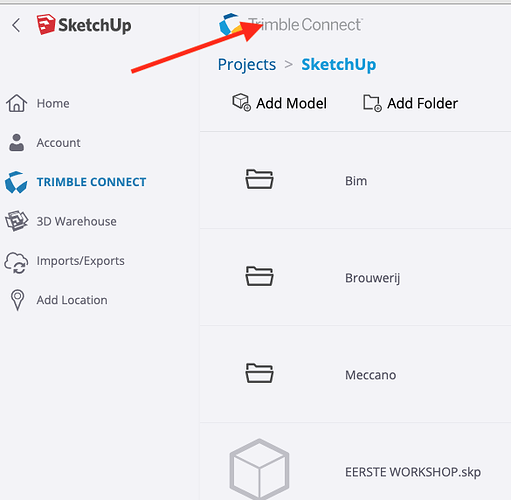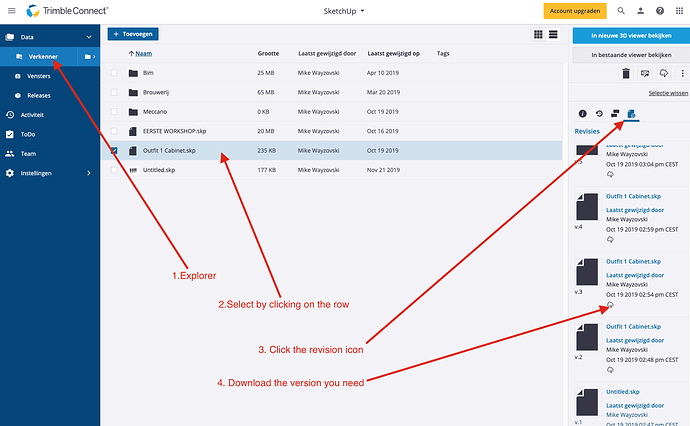sneetu
November 21, 2019, 1:57pm
1
I was working on the model… the entire screen went blank (black!)…
It now has NO contents in the file. sigh
Other instructions on this forum explain how to go to Trimble connect, select check-box near file, and right click to version history.
But there is NO CHECK-BOX near the filename.
Is there any way to recover my work?
if you open the file and press the spacebar (for select tool) then Ctrl-A, followed by Shift Z, do you see something popup, then?
sneetu
November 21, 2019, 2:02pm
3
Turns out that during the error condition… all layers got set to hidden… [and I had no objects on layer0]
sneetu
November 21, 2019, 2:04pm
4
Turned out to be layers off.
You can use Trimble Connect for this:
Click on 'Trimble Connect at the top:
This will open Trimble connect in a new tab:
1 Like
system
February 21, 2020, 6:48am
7
This topic was automatically closed 91 days after the last reply. New replies are no longer allowed.
![]()