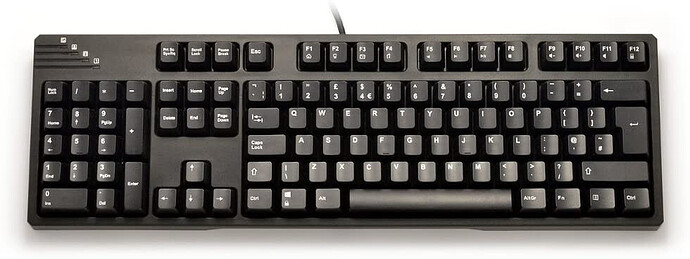I think we should be able change the shortcut for locking in axis from the arrow keys to other key/combination of keys.
Locking in axis is something that I use constantly and having to release the mouse to reach it is unnecessary.
I know I cant be the only one struggling with this.
Something like Ctrl+W,A,S,D would be perfect for me.
Any ideas how this could be achived?
Is there any extensions for shortcuts that can do it?
Sorry I don’t understand, am I missing something?
I don’t have to release my mouse to tap the arrow keys…
You could use AHK to remap keys
Thanks for your answer,
I have to release the mouse or using the left hand that is on the left side of the keyboard.
I don’t understand programming but it feels like something simple to add to the list tools we can create shortcuts for. (sorry if I am completly wrong.)
I also though about getting a southpaw keyboard to have numbers and arrows on the left side but feels
like its something that should be possible to solve on sketchup itself.
I don’tt know how to work with AHK but if I remap my keys this will stay remaped outside sketchup?
I have never used AHK (yet) personally, but it seems it is possible to remap keys as they will act differently in different active application:
Like @dezmo says, you can have an AHK script to remap the arrow keys only when you are actively using SketchUp. You will be able to have other programs running and if you move over to those programs to do something the remapped keys for SketchUp will not be active. When you go back to SketchUp the remapped keys are active again ( I probably could have worded that better! ).
I have tried AHK for remapping before (not for this particular issue) but wasn’t successful.
I don’t know anything about code.
I know its possible, I know I will probably able to do it by coping somebody’s code.
But again I don’t understand why this isn’t possible to do inside SU once it gives the option of changing and creating shortcuts already.
Imagine having to remap every shortcut outside SU. would not be user friendly to say the least.
I think pretty much most of the commands available in SketchUp you can assign to a keyboard shortcut so you wouldn’t need to do much remapping with AHK.
I don’t know how it works… there is no command to lock axis so it’s not available to be assigned to a shortcut
Thanks for your answer.
The way around this is known.
I was hoping that somebody had made an extension that can change this arrow keys to something else on the left side of the keyboard.
Maybe is something impossible/not worth to do once it is an modifier inside many tools. and that is why I posted in Feature Requests.
I’ll consider a left handed / southpaw keyboard which again is something very hard to find on the market. Or extremely expensive if we go too deep in the mechanical keyboard market.
there is something in the market that also helps with this, worth take a look: Introducing SketchPad, a Bluetooth Keypad for SketchUp Shortcuts — Construction Junkie
Just didn’t want another thing on my desk that already have too many stuff with a 3D connection mouse and a graphics tablet.
I don’t think this can be achieved using a SketchUp extension, for two reasons:
- When an extension is running, it takes over control of SketchUp - it locks out both the GUI and other extensions. But you need to have this extension active at the same time as you are trying to do the inference lock inside either the GUI or a different extension.
- The Ruby API exposes only means to lock an inference within the code of a running extension. It doesn’t offer any way for that lock to persist after the extension’s code completes.
So, an external keyboard remapper may be the only way. Of course, that will prevent the mapped keys from being used for anything else!
Perhaps it’s time to resurrect SketchPad.
https://www.kickstarter.com/projects/stevemoore/sketchpad-for-sketchup?ref=f1ghe5
Hi diogo, hi folks.
Why not use a separate keyboard that you can place more to your left so that the keys corresponding to the SketchPad, shown in the previous post are close to your left hand.
I also have a question. If you don’t want to leave your mouse, how do you enter the numerical values that are often required with SketchUp ?
Hi Jean,
I really think that the best solution for this would be a left handed keyboard like I have said before.
The problem with that is not only that is very difficult and expensive to get one but also that means me not being able to go to another computer and work with the same level of productivity/comfort.
If it was possible to work around this with an extension or a native shortcut would be easier.
I work in an office a few sktchup users and sometimes we swap workstations for multiple reasons.
We all share the same SU shortcuts, Styles and extensions.
Search the web for “external arrow keys”. You will find hits for reasonably priced units that could be placed to either side of your main keyboard.
Hi Diogo, hi folks
This is what I had in mind, see attached image.
That way, I can use the rightmost keys of my Magic keyboard (bluetooth) for arrow keys, numerical keypad, etc. and then the computer keyboard for text, etc. Note that this could be any USB keyboard.
Many of the commercial mapping programs the come with your keyboard or mouse allow your to remap the keys on a program by program basis.
Or several keypads like this are available on amazon.
I’ll second the OP on principle - the keyboard should be as customizable as possible.
Though, I don’t think I would personally change locking keys. My left hand finds it very easy to jump to the arrows without looking. That’s on basic logi keyboards. Certainly wouldn’t work as smoothly on my built-in.
Which tool are you most frequently using locking with?
For Line tool it’s possible to get by without the arrows, just substitute click+pull line to find axis+Shift lock for nearly all cases except when you have a lot of other edges on screen competing for inference, or you are far from the world axis.
I use arrow keys for locking very often for move tool. And rotate tool sometimes.
For line tool I think I shift lock more often.
The external numpad+keys could be an option I’ll consider in the short term. And if I found easy enough to type numbers with my left hand I’ll go for a southpaw keyboard.
That’s something that could be useful even outside SU, for autocad or excel.
Are you aware that shift will lock an axis and click drag will allow you to specify an axis with several tools. Not to mention camera angle. If you have a space mouse as I think you mentioned earlier, you can set one of the buttons to shift. I can’t think of a time I actually used the arrow keys.
Yes, I know that and I actually have one of the buttons on my space mouse as shift.
Still would like to have the arrows available to my left hand.
As it was explained here before, it’s not possible.
There’s a few alternatives mentioned, some hardware based like left handed keyboards, external keypads with arrow keys and another alternative would be software based with the remapping of my keyboard outside SU.
Still not exactly what I was hoping for.
Just replacing the axis lock keys from arrow keys to anything else on the SU preferences would be ideal, but at the moment is impossible.
Maybe it’s something that a new version of sketchup will bring.
I understand that an extension is not the solution. And I don’t know anything about programming. But I believe that somewhere in the software there’s something telling SU to lock the axis when a arrow key is pressed.
And maybe there will be possible to replace the arrow key for whatever the user prefer.
I know this is nothing major.
I appreciate everybody’s answer in this topic.
For now I have to take as something that the software is not able to do. Despite all the alternatives mentioned.
You are a Windows user?
If you wanted you can download AutoHotKey - www.autohotkey.com
Here’s a small script that remaps the arrow keys to ctrl + WASD
The remapping is only active when you are actively working in SketchUp.
You would need to save the file with the extension .ahk and either put it in your Windows startup folder or just run whenever you start your SketchUp session
;SketchUp - Remap Arrow Keys
#IfWinActive ahk_exe sketchup.exe
ctrl & w::up
ctrl & a::left
ctrl & d::right
ctrl & s::down
#IfWinActive
You can delete the ctrl & and just remap to WASD
I have to say that pressing ctrl + WASD for me is awkward and pressing the arrow keys is much more efficient than WASD…