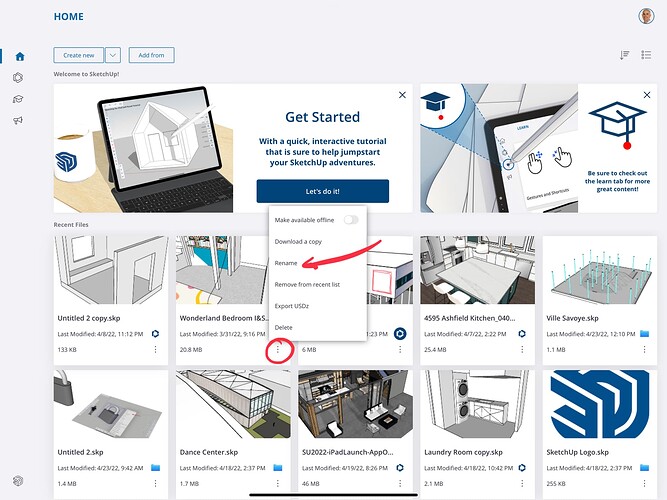Looking at my Files app, I’m seeing all the Sketchup iPad files are local and not backed-up/synced to my iCloud. Wouldn’t this be a smart option to have, if just for emergencies?
@HollandJim I think storing files in clouds is a great idea! Not only for backup purposes, but also for the sake of being able to more easily work on files between SketchUp for iPad, SketchUp for Web, and SketchUp’s desktop apps for Mac and Windows –– which is why we’ve been investing in the integration with Trimble Connect that is offered across all of those apps.
That said, if you are already diggin iCloud and aren’t looking to add another cloud service into the mix, that’s understandable, and that’s why we also offer a means of accessing files that are stored in iCloud, via the integration we’ve developed with the iPadOS Files app.
From within SketchUp for iPad you can tap the Add From button to bring up the Files app, then tap iCloud and then search of browse for files that you have stored there. After opening and closing those files, they will remain on the Home Screen’s Recent models tab for quick access.
Alternatively, you can start by opening the Files app, then locate your SketchUp file, and then open it in SketchUp.
After creating new files using SketchUp for iPad, the tricky bit is going to be to remember to move the files from the SketchUp app folder, to whatever folder you want your models to be stored in iCloud. The Files app makes it pretty easy though, to select and move multiple files from one place to another.
I hope this helps… would be more than happy to help answer any additional questions, or field any additional feedback.
It is very helpful (and yes, I tend to keep all my eggs in my iCloud basket) so thank you…but may I suggest offering a user preference to default to iCloud instead of the iPad? I don’t seem to be able to copy or drag the folder to iCloud, and to avoid sync errors having it as a default (maybe keep a silent backup in the pad) would be a nice feature.
Noted!
(and yes, best not to move the SketchUp app folder. that needs to stay where it is, under On My iPad, because of the way the Files app and iOS do the things they do. Better instead, to move the files in the SketchUp app folder to a new folder that you set up in iCloud).
Hey I’m for the primary time here. I found this thread and finding It really helpful & it helped me out a lot. I hope to present something back and help others like you helped me. Can anyone guide me more about this thread. I am going to bookmark this. Thanks
I was having of similar problem understanding where model files were saved until I opened the Files app and began doing a search.
I think model files are automatically “backed up” during the drawing process and when the HOME icon is clicked assigned a fiename of “UNTITLED”. However, when editing an existing model and then when clicking the HOME icon a dialog titled "MODEL MODIFIED …, There are unsaved changes" does appear. There is a Save As Copy option in which the existing model name is appended with Copy.
A user can always switch to their FILE app, find files named UNTITLED and rename them by touching and pressing/holding the filename, then use the menu popup to the left of the screen to rename the filename. Hopefully, the small thumbnail besides the filename is clear enough to enable the correct the model file to be selected.
I would hope that a dialag would always appear (or be a Setting’s option?) when clicking on the HOME icon and allow the user input a filename and possibly given a choice of picking their iCloud account, locally to My iPad or “another” cloud storage. This would bypass having to switchng over to the FILE app.
(I fear we may be going a little off-topic here but…)
Hi @jclements that’s correct. I’ll add that both for models that are stored locally under Files App > On My iPad > SketchUp app folder, as well as models that live in Connect, the app offers several options from the “…” overflow list, including the option to Rename a file.
While this workflow convention admittedly differs from our Desktop & Web apps, we found it to be a commonly applied pattern for a wide swath of other iPad apps, so we figured we’d try it out.
But what about libraries of recurrent objects we use in our projects. How to deal with them. Insert cars, people, windows, toilets, trees? And what about styles and materials.
We should be able to have them for offline use in the iPad and access them from within the app.