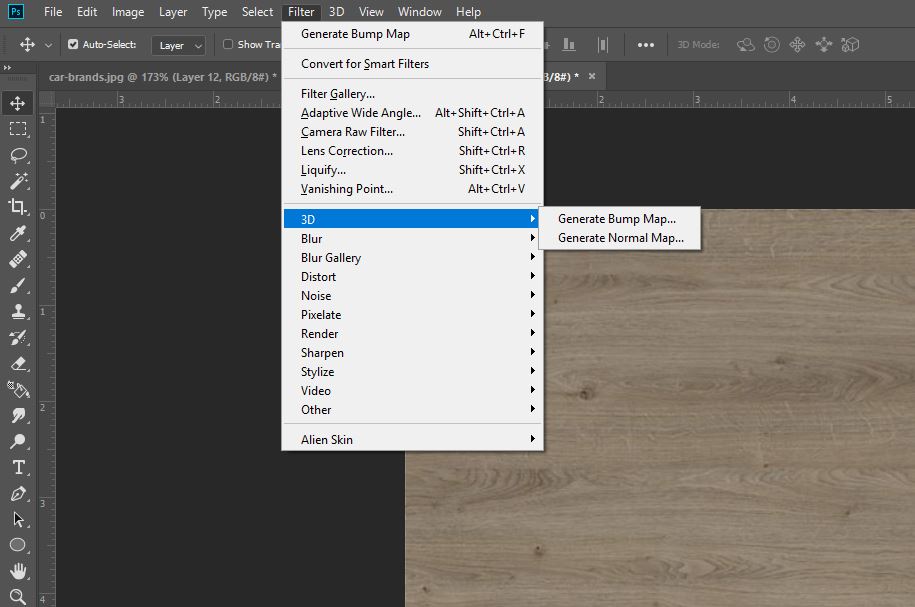I’m using sketchup pro with the Brighter 3D rendering plug in.
Does anyone know how to import samples of material such as this (https://www.hpponline.co.uk/product/h1399st1018/egger-18mm-truffle-brown-denver-oak-truffle-riverside-oak-mfc-2800-x-2070mm) and get them to render with all the detail, they come out as one flat colour.
Any help on this would be greatly appreciated.
Thanks
When I import images to use as textures I start by drawing a rectangle in SketchUp with the known dimensions. This makes it easy to get the material to show as the right size. The description for the product says the sheet size is 2800 x 2070 so I guessed that’s the aspect ratio of the sample image.
Then import the image as a Texture.

And apply it to the face. As it turned out, the sample didn’t fit the listed size exactly so I went for the length. Lower left corner to right side.
This sounds like an issue of the texture being too small but it’s hard to say without seeing the model.
That sample image isn’t very big so it’s not very high res. Also, if you import it into SketchUp through the Materials panel instead of the way I show, it’ll come in at 304mm long instead of 2800mm. You can adjust it but as it comes in, it would be too small.
It may be that you are missing the ‘Maps’ that are in addition to the ‘Diffuse’ or base wood texture. Depending on your rendering software, adding map information (reflection, bump, normal/displacement/etc…) is done differently. I can’t speak for Brighter 3D as I use VRAY.
See before with no maps added, just texture only from internet:
Then compare with maps, bump and reflection. The bump map is created by turning the base wood texture black and white in photoshop and adjusting contrast and brightness. Black is down and white is up in the rendering software.

This makes it looks like the wood grain has real depth when in the model, it doesn’t.