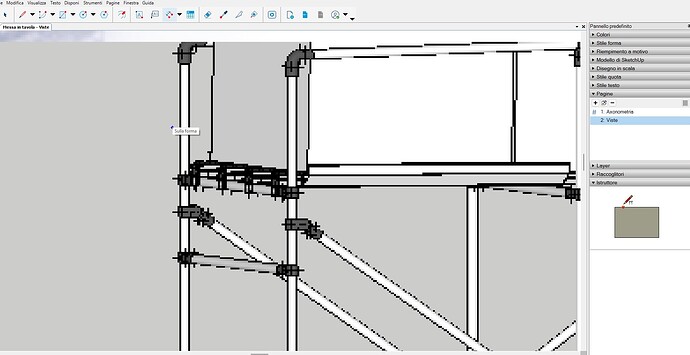Hello everyone! I have been doing my first steps in LAYOUT.
The issue i am caming across with is that, i have to set dimensions from 2 points that sometimes are not at simple sight, in other words, i have to pan a bit along the model to search for these points.
And im finding this difficult to do on the layout viewports, and above all i cant take precise measurements, due to the quality of the view, i have already put it on HYBRID mode of rendering. like in the picture below
I have tried to put the dimension on the model mode, but they come up in every view and i dont want that -.-
I will appreciate any hack or suggestions :