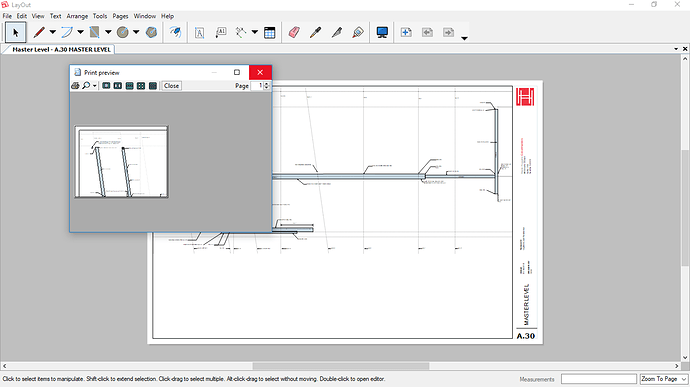Unable to print a pdf in large format sizes. Export loses parts of drawing.
Page setup does not offer Arch D as option.
Dumb question: Did you select the right printer first? The page sizes in Page Setup come from the currently selected printer driver. To select a printer, open the Print dialog first, select your printer and click Apply. This is, sort of, a standard procedure in Windows.
Your actual document size is controlled by Document setup as Dave shows, whereas Page Setup only affects printing directly from LayOut.
Printing to a pdf… so I’m assuming adobe is being weird (?) Dunno.
Page size has been set in doc setup… I use a template.
If I export to pdf I lose some of the line weights… not sure what that’s about.
This topic was automatically closed 91 days after the last reply. New replies are no longer allowed.