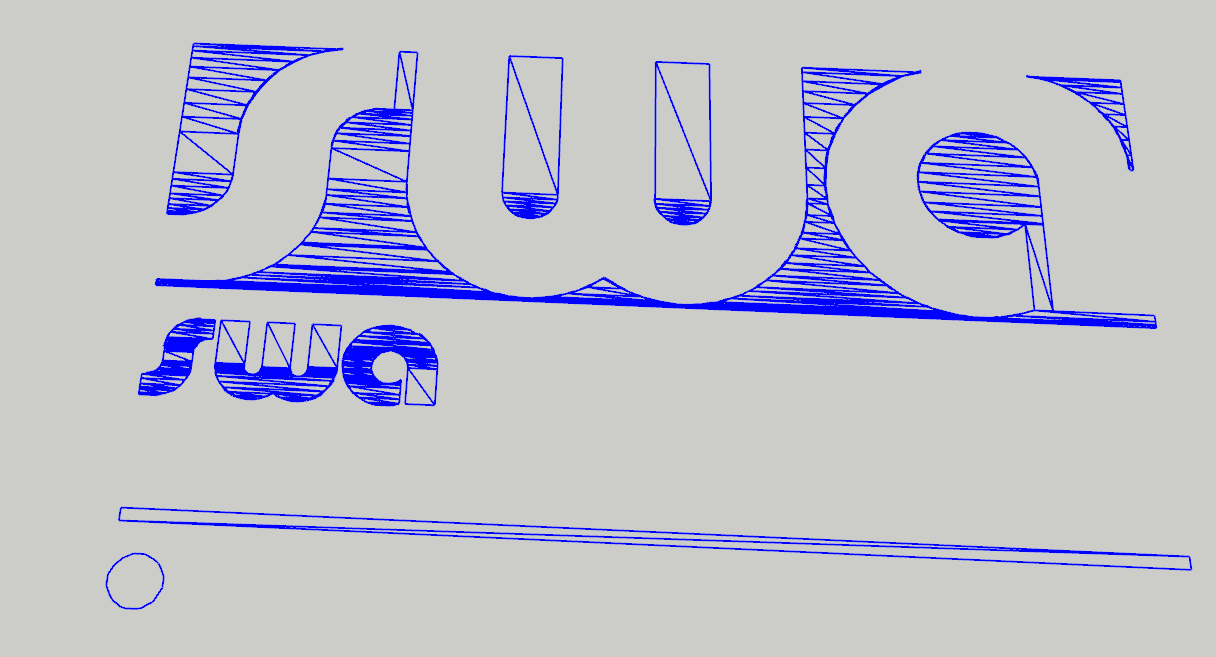Could someone take a look at my model and tell me if they can see why my model is lagging consistently? Not sure how to upload as the file is 215mb.
Upload it to Drop Box and share the link. I’ll try to look at it.
At that size, too complex geometry and/or overly large textures is probably the reason.
I have mostly square shapes and colors.
Thank you.
I’m not seeing any lagging on my computer but according to your profile, your computer has an integrated GPU. Since it has to share memory with the CPU it wouldn’t be unexpected to see issues with your model. There’s a phenomenal number of components on your model. Here’s a screenshot showing a few of them. Note the scroll bar on the right.
There are a lot of CAD files that appear to have been imported and then deleted. They are bloating the file size, though.
After looking around at your model a bit I fixed incorrect tag usage. ALL edges and faces should be created and remain untagged. Most of this incorrect tagging would come from those imported CAD files but not all.

Purging unused stuff gets rid of an awful lot of stuff. This reduced the file size by more than 99.4%.

You could do more cleanup of the model. For example the logo in the imported CAD file probably isn’t needed and could be deleted. It’s only about 1700 edges but with your graphics card, deleting unneed edges will reduce the load on the card. Every little bit will help.
You could also turn off Profiles in the Style which will ease the load on the GPU. I’ve done that in the attached file. Your model has a lot of reversed faces. There should be no exposed blue back faces.
2669 Office 2022.10.10 purged.skp (1.2 MB)
See if this performs better for you. I would suggest that you start thinking about getting a new computer with asuitable graphics card. But you also need to be making sure you keep your models cleaned up.
Thanks, it is odd the faces are showing reversed for you, as mine are all colored in my model. How can I remove the unused components from my component catalog?
It’s not odd. For the screen shots I changed the face style to Monochrome so that the materials aren’t displayed. Even though they have materials on them in your copy they are still incorrectly oriented.
Go to Window>Model Info>Statistics and click Purge Unused.
Thank you for all the help.