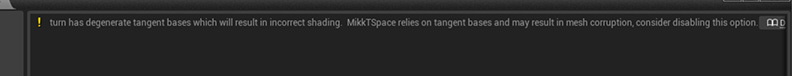Hello everyone, I’ve been trying to make a set of modular corridor pieces for a video game I’m making as a hobby, but I’ve been having a few problems.
My original plan was to have a 2D vertical plane as a template and build my corridor pieces using that, and once I built each piece I was planning on having nobbly bits (a 5, 5, 5 cube!) above each doorway so that I can easily fit them together.
So I’ve started off with my template pictured below:
And then used the Push Pull tool to create a straight corridor, and then add the cubes on top so that I end up with this:
But when I save it I get an error message from SketchUp saying this:

So I click the button to fix the errors and get this when I choose to see the details:

So then I thought that everything was sorted and I wouldn’t have any problems…but when I try to export it as an FBX file and upload it to SketchFab I get this error:
When I tumble around it on SketchFab it looks fine, but when I try to upload any of my other corridor pieces I see messed up flickering bits on parts of each model like this on the Turn for example:

Now I haven’t UV Unwrapped any of these models yet, but I thought that SketchUp uses the material for front faces as a placeholder, doesn’t it…? Or will all my problems disappear when I UV Unwrap everything…?
Many thanks in advance for any help! ![]()
Just in case any of you want to have a look at things first hand here’s some links from my DropBox thingummybob:
Template Dropbox - File Deleted
Straight Dropbox - File Deleted
Dead End Dropbox - File Deleted
I’ve also noticed that when I try importing the FBX files into the Unreal Engine that the Straight corridor looks fine until I build the lighting and I get this error:

And if I try and import the Turn I get this error message:
Sorry for the novel and the pic-heavy post but I wanted to include as much info as possible, thanks again for any help given! ![]()