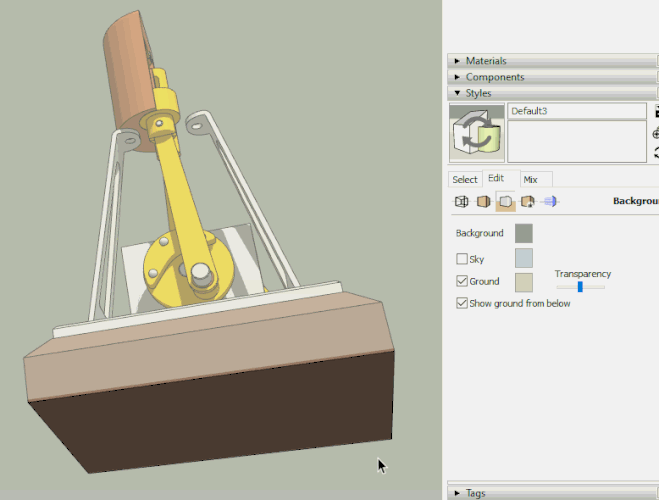When viewing a model from below I get a dimmed image. I had this working correctly in 2019 but when I installed 2020 it started doing it again. I can’t recall what I did to correct it and various Google searches yielded no help. Thanks in advance for any help!
Do you have the ground turned on in the style? If so, turn it off. Or you could set its opacity to 0. Remember to update the style afterward.
1 Like
That did it. I will write this down and have ready for the next SU update. Thanks so much for the help and the quick response.
Glad that fixed it.
Another option would be to make your own template with the style settings as you want them along with things like Units options and camera position. When the next version is released, install it and open that template file. Immediately choose Save as template and make it your default.
2 Likes