Read the documentation. They aren’t supposed to work even under Sonoma.
Why? If you’re going to use a newer operating system, at least update to SketchUp 2024. Your subscription allows you to do that.
I actually went from Ventura to Sequoia, thus skipping Sonoma. I will give SU24 a try and see how things go. Thanks guys!
That’s right. Sketchup is now officially nearly two OS versions behind, and hopefully they will catch up like most other pro software is able to do in a timely and professional manner.
… no, SU24 supports sonoma.
not sequoia, not officially.
so that’s one. the one released earlier this week.
That’s a bit debatable ![]()
With the crashing on top spec hardware and a beta level new graphics engine it still feels behind.
Yeah, well, you know, that’s just, like, your opinion, man. thanks for sharing it.
This is a very complicated case, Nab. You know, a lotta ins, a lotta outs, a lotta what-have-yous. And, uh, a lotta strands to keep in my head, man.
I’ve been using the latest Sketchup '24 on Mac quite a bit for a project lately and since the full (non beta) release of Sequoia, haven’t had any serious issues.
I did notice that when using the T)apemeasure tool, I don’t see a floating value for current length next to the cursor. Its value does show in the “Measurement” window area at the bottom right of my window however.
If you have lots and lots of plugins (as I do), you can still be super irritated with them not remembering which are on/off and generally making keeping a clean workspace a nightmare if you are so ‘new-school’ as to change monitors from time to time.
/minorRant
Interesting: I get it on mine. Let’s find the setting that’s preventing that…
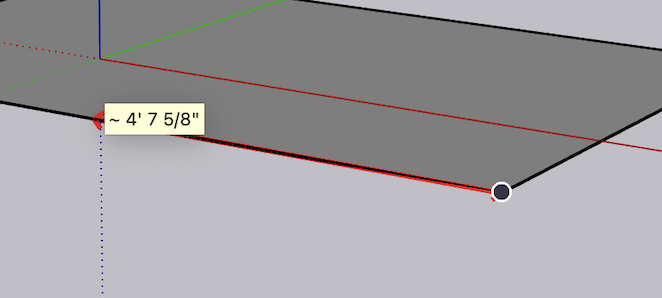
Do you get other tool tips? e.g. choose the pencil tool, and does it give you inference names on edge, endpoint and midpoint?
As usual, @colin may have the solution (replace 2019 with 2024):
Hi Barry,
I just checked and while the inference points do change colors as usual, the tooltips do not show with the line tool either.
edit: I changed the setting in the .json file and sure enough they’re back. FTW!
@ItsBrett I’m thinking that somehow if we choose a template or document that sets that to false, it never gets set back. I’ll file a bug and let someone figure it out.
b
Thanks for the assist!
I’ve installed Sequoia and see what looks like an incompatibility between MacOS 15.0 and the Chrome framework SU2024 uses. Crashes in CrBrowserMain when establishing SSL sockets (using C++ code that has works on PC and Mac for 5+ years).
Does the SketchUp Chrome framework need updating for MacOS 15.0?
I’ll respond in email.
But in short, we will be working on it.
b
ps - this is Sequoia, not Gary Killdall’s cp/m as your profile states? ![]()
SketchUp works in Sequoia, but LayOut has many issues. Views either don’t render, or if you’re lucky, they render with artifacts.
Am I the only one getting a green screen flicker and then a complete crash in Sequoia with 2024 Sketch up?
Nevermind, it was a resolution issue, I changed both the monitor and updated to Sequoia. I thought it was the new OS, but it was the high resolution. Fixed from Sketchup Settings, classic engine.
I only have one major issue; Sketchup Pro v24.0.595 will not load any extensions under macOS Sequoia, paid or otherwise. I’ve been using Sketchup since its @Last days, v3 I believe, so you’d think I’d know better than to update the OS on day one! SU does present the suggestion to NOT load extensions, but if I try to load them anyway, SU will crash in short order, every time.