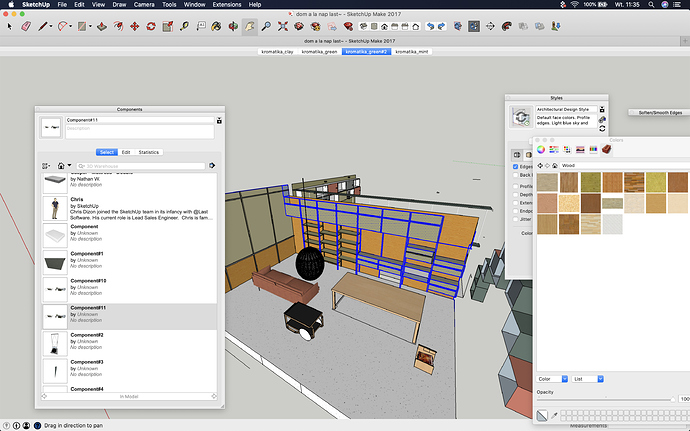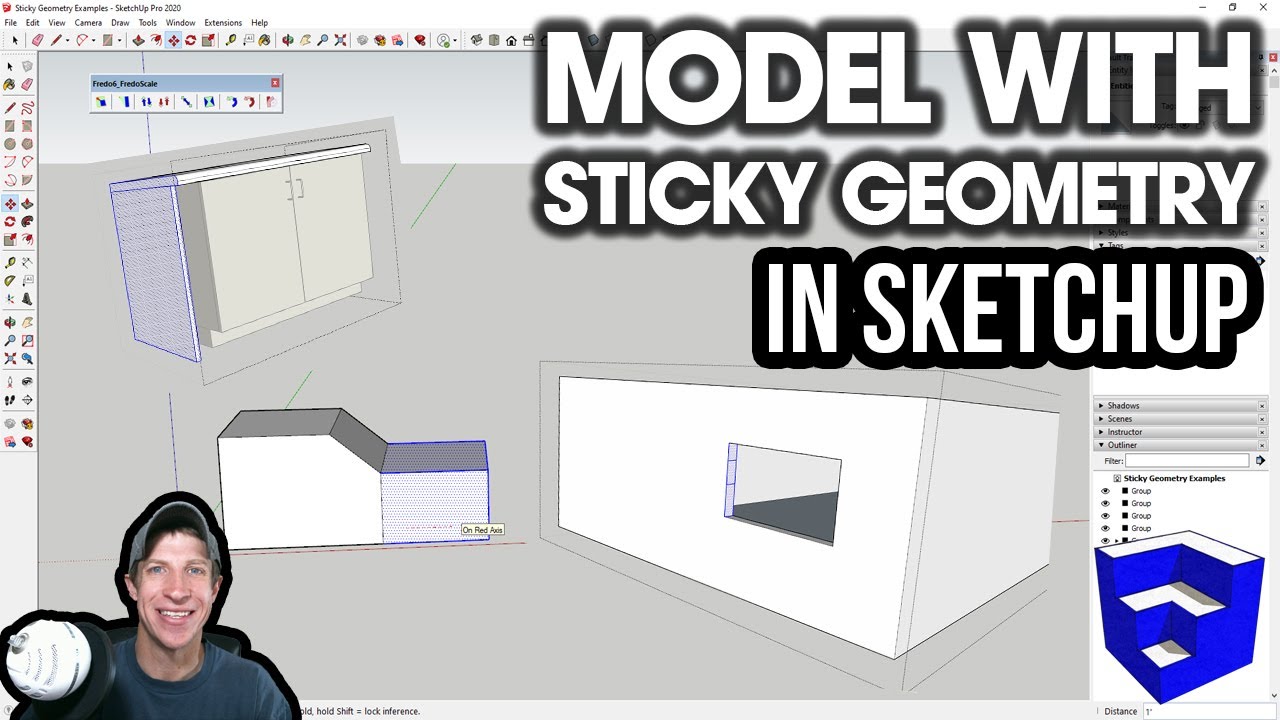Hello Everyone. I understand that making groups and components is essential but why sketch up flow is designed in such a way to connect everything cutting surfaces, doing crazy unpredicted stuff like on the attached screen and not allowing to explode what you want to leave some models and redo walls etc. any idea how to explode such a crashed model which function to use?
Short answer: no, it is not correct that SU has so many bugs…
Can you upload the Sketchup model and the DWG file so we can see what’s happening?
Explode is greyed out in your screen shot because you have a mixture of entities selected some of which are raw geometry which cannot be exploded.
I see lots of raw geometry in the picture which might be the source of your frustration. If you upload your Sketchup model here in the forum we can give you a better evaluation of what’s going on.
Your title includes the word “gluing” by which I expect you mean the inherent stickiness of raw geometry. That is entirely intentional and in no way a bug. It allows solids to be extended easily.
If you are working in the approved manner, you should have virtually no raw geometry when you finish, ie geometry that is not in a “container”, either a Group or Component. It is those containers that confer discreteness and prevents the glueing problem you are probably referring to.
Exactly - it’s not a bug, it’s a feature…
I am a bit confused about the “not allowing to explode” statement as well. Possibly trying to explode raw faces that have already been exploded?
I think its not possible to upload skp file here - its too large. i ve tried. What does it mean raw geometry?
You mean building walls and adding ex shelves to them when you dont make groups or components is raw geometry? I dont understand while by defoult connecting everything which is not grouped or made as a component is any future not a bug. i cant see the future in it. becouse its make working in sketch up without grouping each element not possible at all. if the added elemets are incorporaed into previous elements and glued to them what use of it do you fiind? the additional question is why i cant see the list of my coponents and edit them. as you can see i am trying to save some parts of this model by grouping and making components and canceling everything you probably call raw geomentry line by line manually. how to manage the 11 my own components. for example cancel them or edit? if i have a component and i wish to add some elements can i do this? instead of creating the new one.
Look guys - as i can see this software has been created in such a way. that after clicking is some part of this wall with shelves and cupboard you are inside of some entity but tell me what it is? its not a group becouse you cant edit - its not a component becouse you can make component. then i wish to edit and add part of this cupboard to the other part - connect it into one and i cant. becouse other part is some sort of another group or entity i cant explode and do flexible new group or component…
Then upload it to a file sharing service like Dropbox, One Drive or WeTransfer and provide a link here.
Edges and faces that are not in a group or component.
Yes. Whenever you draw some new piece of your model, make it into a component and give it a meaningful name before drawing the next piece.
Sketchup is designed to work with components and groups, exactly to stop different objects in your model sticking together. Don’t fight it - it’s the way it’s supposed to work, and it works well.
You can always edit an existing component (unless it has been locked to prevent that). Either double click on it, or select it and use Right-click, Edit component (or group).
I suggest you view the videos about learning the fundamentals of Sketchup at http://learn.sketchup.com.
I made a video on this a while ago that might help you understand a bit better - this is how the SketchUp workflow is supposed to work - it’s like the opposite of how Blender works. In Blender you add an object, then tab into edit mode to edit the object geometry like faces, vertices, edges. In SketchUp, you add the geometry, then group it if you don’t want it to merge together. It gives you a different kind of control over how models are created, but it’s quite functional.
Just because you don’t understand how something works yet doesn’t make it a bug - it’s literally how SketchUp is designed to create geometry. If you want to be successful with this software, you need to get proficient in using this function, or you’ll continue to have issues like the ones you talk about above.
You might want to start with some simpler examples (shapes, walls, windows, etc) before trying to create more complex models to make sure you have a handle on it