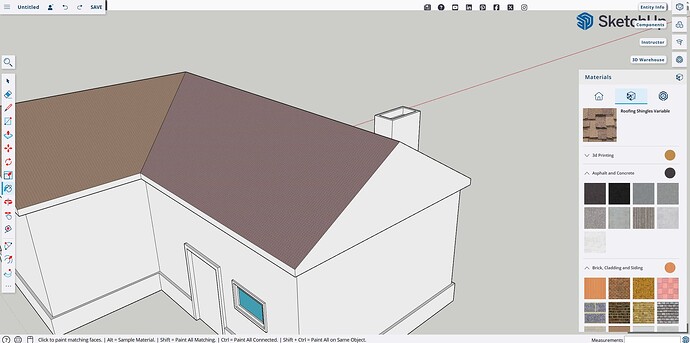I can’t change things about textures like in the desktop app. I need help because i don’t know how to add bigger spaces beetwen the bricks to make my roof look fuller.
I don’t have the edit button or i can’t find it
I understand that the free web version doesn’t have the option to edit materials.
Have you modelled the building at the right size?
@Anssi is correct. There is no edit option for textures in the free hobbyist version. You would need at least SketchUp Go to be able to edit materials.
From your screenshot thought it looks like you’ve modeled the house much larger than life size. If you’d modeled it at the right size there’d be no need to resize the texture.
This is a quickie. The building is 36 feet long.
By the way, please correct your forum profile. There is no Classic license for SketchUp for Web.
Ok, thanks for help everyone